ty
I can draw 1000 (blocks) with 110 fps (if don’t draw nothing else)
I work now on proxy on far distance for grass, max number you see Real grass in game is 300 else proxy (even 300 is really many ,true numbers wile be more lower).
Update :
http://imglink.ru/thumbnails/13-04-11/ab2294c21f9f22c511316fc3f06cd93b.jpg
When I look on grass more then 1 min shi start annoying  I think if add some flowers and trees ,and upgrade terrene generate I fix that .
I think if add some flowers and trees ,and upgrade terrene generate I fix that .
Magic grass  (don’t look on fps frame limit on)
(don’t look on fps frame limit on)
http://imglink.ru/thumbnails/13-04-11/63f4eaa4f3be2d2c8d8ab705fa9e3b7b.jpg
(Need rewrite proxy from static img to in game grass color, do it later.)
My little flower 
http://imglink.ru/thumbnails/15-04-11/80265ed12217aa7f633ace660a90105b.jpg
I use part of photo(purple color) for texture and shi looks really good with this texture, need do better texture for grass:) but its later.

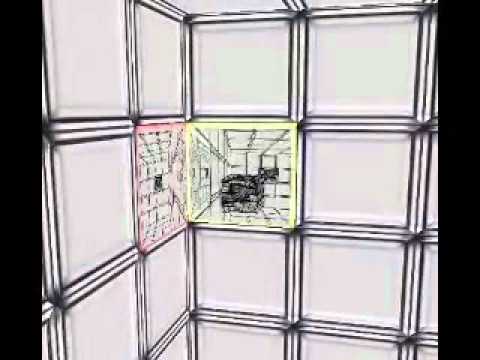
 (cant clear properly variable - they don’t want clears
(cant clear properly variable - they don’t want clears