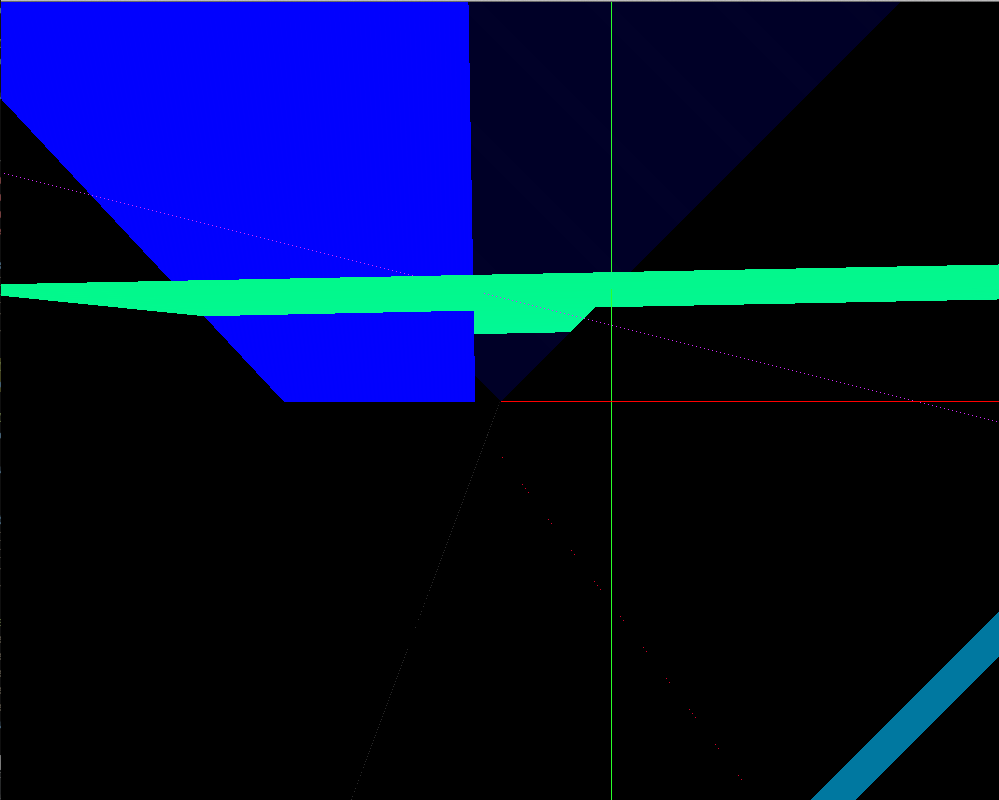Not sure as to where this should belong. Was thinking of posting it in the WIP board, but it’d not really a game:P
I’ve been working on a voxel terrain generation thing for a while - and here is the result.
I’m curious as to how this runs on other people’s computers; I’m unaware as to whether mine is above or below par.
Use WASD to move the camera, and hold the right and left mouse buttons simultaneously to rotate the camera.
Mouse wheel zooms.
Thanks for looking:)