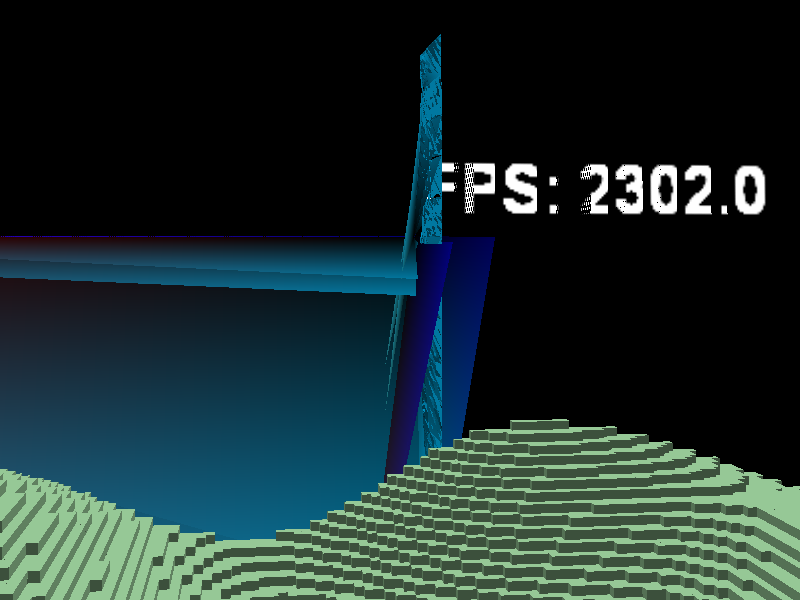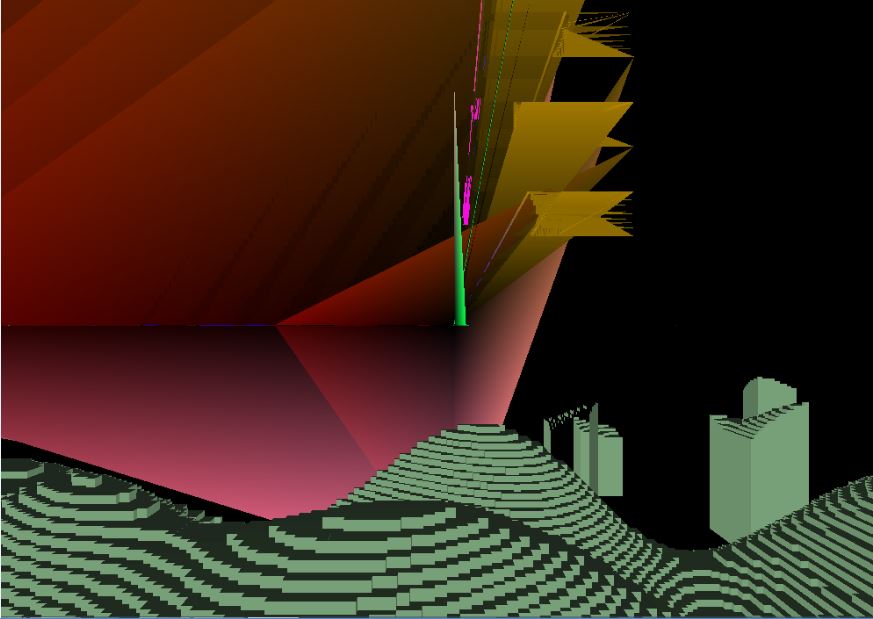Oh sweet, thanks. I’ll put that in^^
@Screem
Yeah I got quite a high numbeer too. I’m dubious of the method I used to calculate it.
I can explain it here:
Because I cap the framerate to 60 every loop, I needed a way to calculate the framerate you would have if you didn’t cap it.
Each frame, I get the amount of nanoseconds/1000 it takes to perform all the calculations (without the bit where I cap the framerate). I add this to a value.
Every 60 frames, I take that value and divide by 60 to give the average nanoseconds/1000 it takes to do all the calculations. Then I divide 1000000 by this value, to get the amount of frames that can elapse in 1 second. Then I update the count.
I’ve been over this and it seems fine - but I was incredibly surprised with the result I got too:s