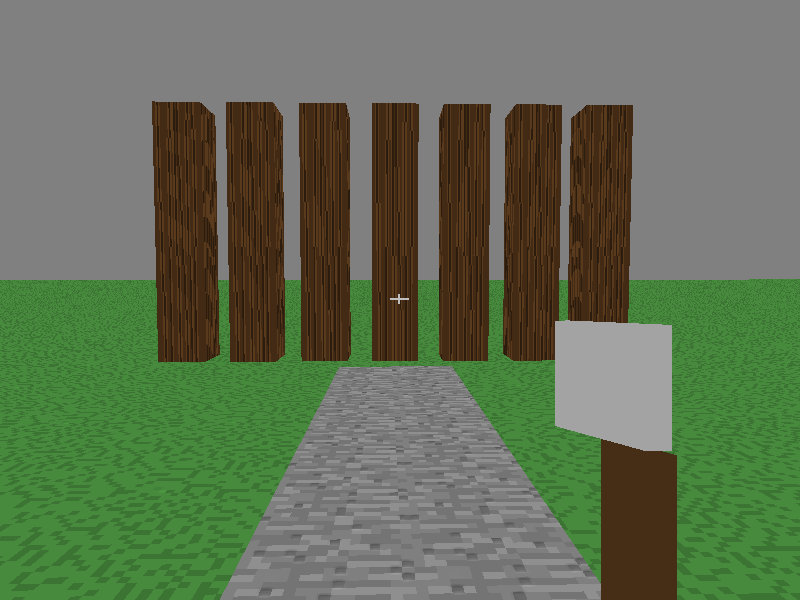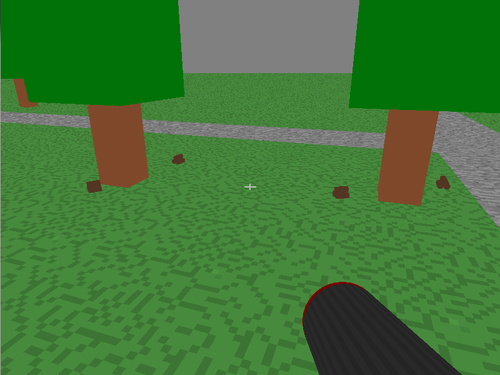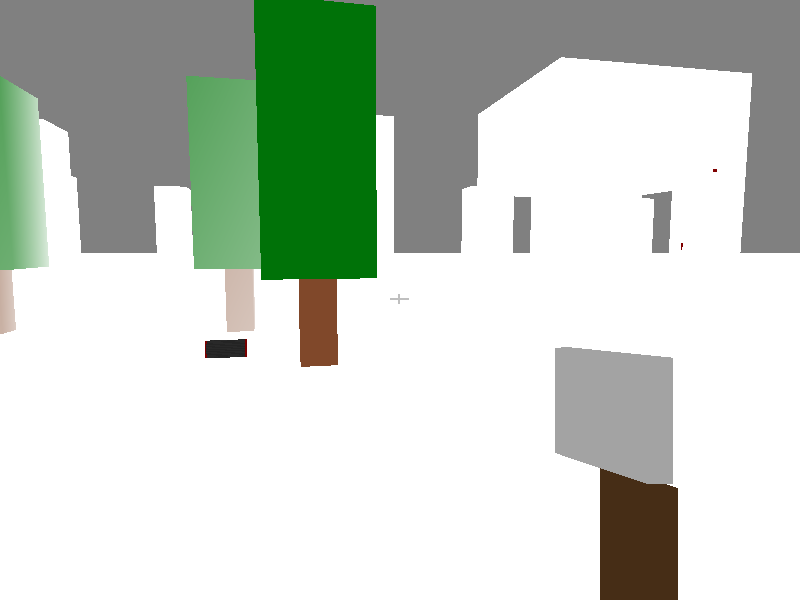http://images2.cdn.gamejolt.com/imgserver/game-header/950/15326_1.jpg
Welcome to Deathsiege! This is the first 3D game I have worked on, and its pretty much a prototype so most of you will probably find it boring.  I was kind of rushed to finish the game because its summer and I have to go to some places so if you have any suggestions/bug reports please post them here.
I was kind of rushed to finish the game because its summer and I have to go to some places so if you have any suggestions/bug reports please post them here.
I will continue to update the game on my own time as much as I can to make it a fun game with high performance. Thanks for reading.
Here is the link:
https://app.box.com/s/gpgzlpxsgiakrd1y0aaf
The resolution stuff and GameJolt stuff don’t work yet, don’t worry about it for now. I didn’t have enough time to finish any of it.
In the post release versions, I will attempt to improve everything in the game: from gameplay to weapons to textures and models.