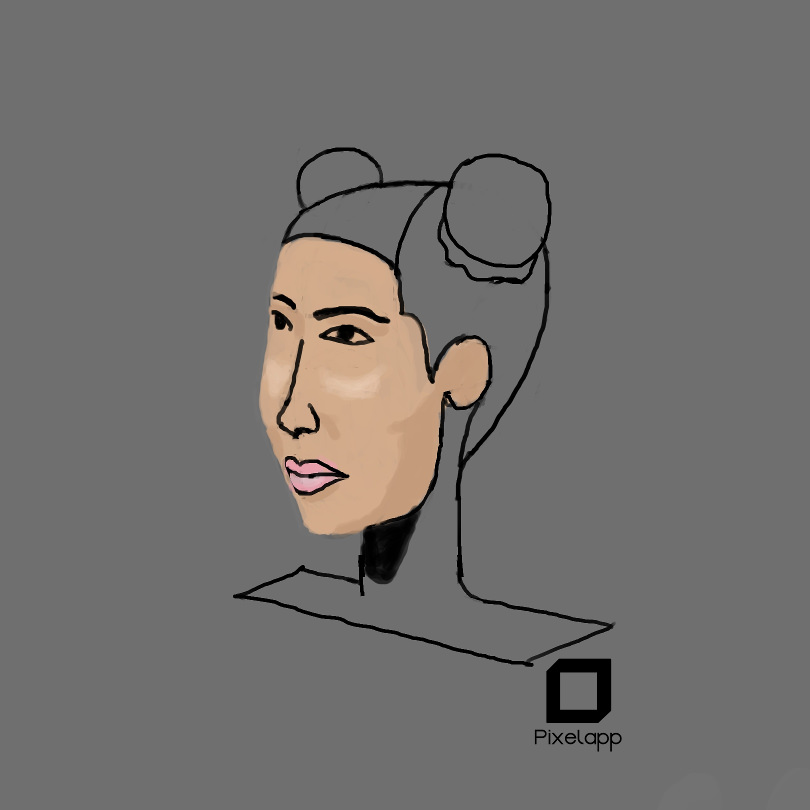@NuclearPixels The animation is soo awesome. I’m not the one to judge it, but why did he get the torch pierced into his thigh?
@SHC There is a rigging object (or bone) which I did not hide on the torch handle causing some confusion  (the bone color is gray, that is why it looks like it is pierced into human’s thigh)! The torch is actually pretty far from the horse and human body, but since there are no shadows and proper textures it is hardly understandable :(… The hand is also closed in the latest version, like it should be when you are holding something. Feel free to comment, I always appreciate input :)!
(the bone color is gray, that is why it looks like it is pierced into human’s thigh)! The torch is actually pretty far from the horse and human body, but since there are no shadows and proper textures it is hardly understandable :(… The hand is also closed in the latest version, like it should be when you are holding something. Feel free to comment, I always appreciate input :)!
A big update on assets I have been drawing (was on holidays, could not be active). I only post the major ones (I will skip objects like barrel, bucket, etc)

Well is a rendered model, looks good I think 

Ram is WIP 
I will have a hard time integrating all these into the game… Since I want to minimize the size of assets windmill and its blades will be split into two assets, one static and another one dynamic.
I have extensive animation experience from We Shall Wake, if you want some help, you’re more than welcome to message me on here and I can give you feedback.
Neat, clean, read well.
If chemicals are meant to be swirling clouds it might be nice to have a couple minor variants. Or if the color variations are meant to give depth or slight 3D effect, there might be a bit of tweaking to do to enhance the effect. But that all would depend on context and priorities, bang for buck.
Flasks, particles, I’m curious now about the game you are making!
Thanks for your feedback. Much appreciated  !
!
I’m not really sure where they will end up in my game. I’m just playing around a little bit trying to improve my art skills.
Created this helmet today:

Working on a landscape. This is a zoomed in part of the clouds. Any comments? I’m trying to make these look as beautiful as I can! (the bottom is WIP). Work done on PS CS6 and Wacom Bamboo tablet.
Looking good. Remember, that the bottom of a cloud usually is darker and forms a kind of plateau when you look from below. Also they could be self shadowing when parts of them are occluded by parts which are nearer to the lightsource. Basically do a google image search, try to guess where the light is coming from and observe the effects on the clouds.
You’re right, and I’ve noticed that. But no matter how I try, I can’t get it to look right. I think I’m using the wrong tools. Normally I just use the square brush with flow of 30% and color is full white. The times I’ve tried to add darkness it seems logical to just make that color grayish but that never looks good  I’ll keep on trying. For now, I think I’ll just make the clouds end out of frame so I can ignore that
I’ll keep on trying. For now, I think I’ll just make the clouds end out of frame so I can ignore that 
Draw the bottom/shadows on an extra layer. This way it’s easier to adjust them. Try some directed blur on it. Use the eraser to get the plateau back afterwards. You can also use the smear tool at the transition to the lit part to create some accents. Last but not least try color filters to get a time of day mood. With the separated layers you can use different ones for the lights and the shadows. Depending on the art style of your other assets, you can also use a drawing filter.
Don’t strive for realism, it’s too hard to be consistent with that for all assets. Come up with a style (stroke style, color palette, filters, shading etc.) that’s easy to do for you and can be applied to all assets. Try to be consistent with it.
Ok I’ll stop it here, since I already went over board… 
That’s actually very helpful advice. I’ll try it out soon.
In the meantime here’s a dude I just made
(I got a new mechanical pencil and wanted to try it out)
Started to play with Blender rendering (for a couple of days already), since most of the assets are almost ready for a demo (still need to fix some programming parts). Sorry for low quality, but GIF converter I used would not allow to make large images (the quality suffered a bit as well).
This one is the actual render (transparent background) and the falling effect (not so great, but good for now) done with rigid body simulation, so basically this animation was entirely made Blender (took around 20-25 minutes to render however).

I’m working on the robot crafting factory for my game.
Here’s my robot:

I have him in the other 3 directions too but I’m too lazy to upload them all.
Been playing with two Blender addons for creating trees. The first one (Sapling Addon) is more consistent with the rest of models, might need some improvements though (reducing the size of leaves for example, or changing form).
The second one (Modular Tree Addon) creates more realistic models, but less consistent with my models.

Both methods take very few time to make something basic (~15-30 min per model)
Today I tried various approaches to illustrate via diagrams/drawings while explaining:
- animation in Adobe Animate
- animation in CSS3
- drawing on a tablet in Autodesk Sketchbook
Adobe Animate and CSS3 can produce good animations, with Animate having much higher productivity, even if you are fluent in CSS3 animations. However, if you don’t need animations to drive home a certain point, I actually preferred developing an illustration step by step while explaining. It’s just so much quicker drawing a line or pointer here and there and quickly undoing it later while using ruler/circle helpers for accuracy when something in the drawing should persist for later and should not look like drawn by a two-year-old, since I basically have zero drawing skills - making this statement probably an insult to two-year-olds.