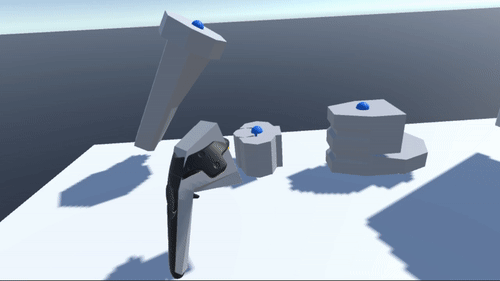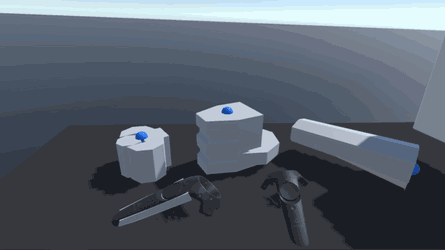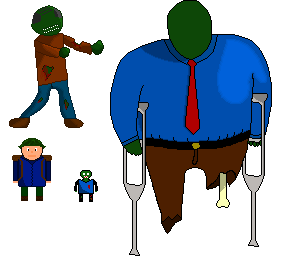it super plain. just a “mesh”.
the “cartesian” way works like https://github.com/LuaDist/freeglut/blob/master/src/freeglut_geometry.c#L908
another way to construct it is using a “alternate cube” : https://en.wikipedia.org/wiki/Tetrahedron vertices : (1,1,1), (1,−1,−1), (−1,1,−1), (−1,−1,1).
i make one, duplicate, rotate by PI/2 (up-axis, in my case Z), mirror by a “up-plane” and merge.
then i apply a simple subdivision to all triangles by splitting all edges into two : results in 4 equally sized triangles from each one. i skip the “middle” triangle in that … looks like http://thegoldenmule.com/blog/wp-content/uploads/2013/01/midpoints.png
all vertices are “unique” so it’s stiched properly.
finally there is more subdividing and simple laplace mesh-smoothing. thats it 
rest is just exploring it with a “camera”.