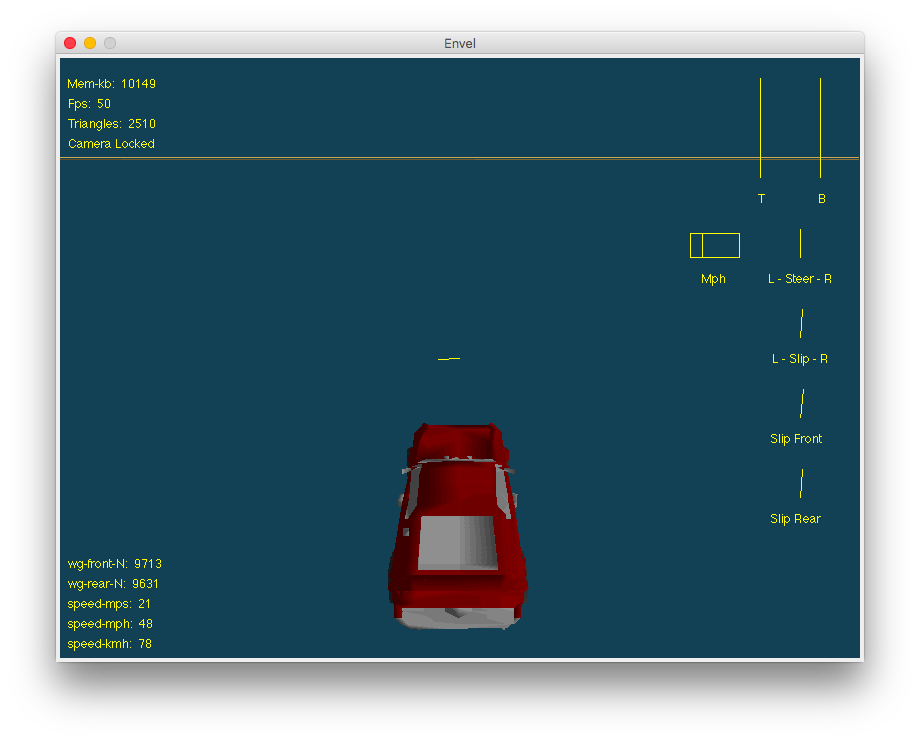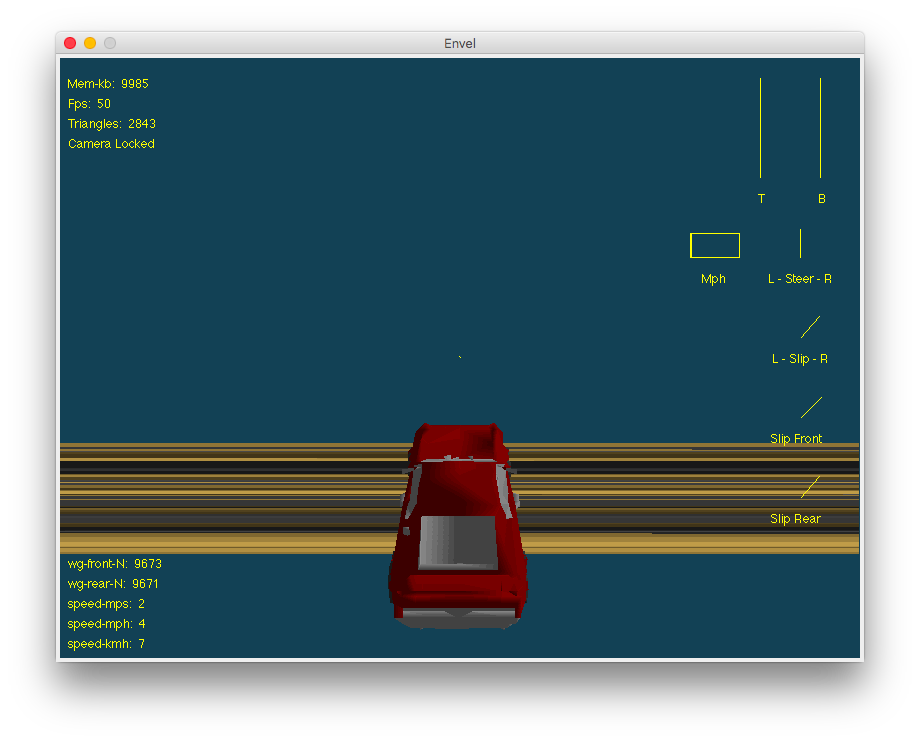[center]BY ENVEL GAMES
Current private build : 0.6.0
Current release build : 6
Screenshots:
I remove screenshots of all older versions of the game…
Most recent screenshots:
DOWNLOADS
Public Release Build 1
vsim_public_release_build_1
Public Release Build 2
vsim_public_release_build_2
Public Release Build 3
vsim_public_release_build_3
Public Release Build 4
vsim_public_release_build_4
Public Release Build 5
vsim_public_release_build_5
Public Release Build 6
vsim_public_release_build_6
Written in Java, software rasterized.
2.5D physics currently.
Features to be expected in next update:
another car type.
A car selection interface.
An upgrade shop.
Maybe List:
Opponents 
Credits:
Car model in Public Release Build 1 is not mine, downloaded a while ago from a site I cannot remember, but it was free.
Audio in Public Release Build 6 was ripped from Spotlight searches on my computer. Most seemed to be from Rigs of Rods (which is a free game).
“Yoo this is cool af” - My cousin