Finally im back with internet and the sorts. been gone a while.
When I was gone I was thinking, wouldnt it be nice to also be able to upload text? Because a lot of times I upload snippets of code for people.
So, today I added an “Upload to Pastebin” feature.
All you need to do is, copy the text you want to upload to your clipboard and then press Alt+Shift+1. When uploading finishes
you will have the link copied to your clipboard.
Hope this made it that much more useful to those who use it 
I also fixed a bug where the program was stealing the escape key. Basically you couldnt use the escape key
while my program was running. So i changed the key to right click.



 I like it.
I like it.
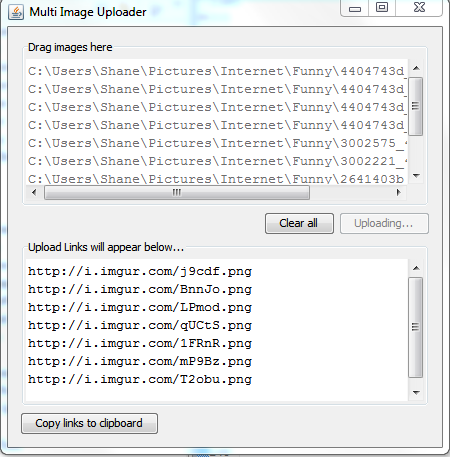
 I get an error message saying “Nothing Here The file you are looking for has been deleted or moved.”
I get an error message saying “Nothing Here The file you are looking for has been deleted or moved.”