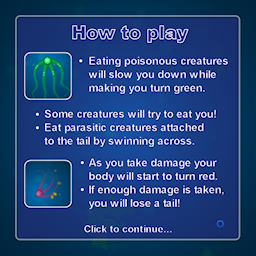Throwing out some suggestions:
Audio’s good. Also maybe making the status info at the top of the screen glow (white for good, red for bad) when something happens, or possibly changing the colour of the player or the background. Or maybe just exaggerate the existing effects – obviously you’ve played the game much more than anyone else, so effects that look obvious to you are quite subtle to the rest of us.
[quote]The cursor: I’ve tried to figure this one out of couple of times, but never really came up with something better, so I am open to ideas here. I am still not sure what it is that makes it seem out of place. Is it the figure? Is it the color? Is it the blend mode?
[/quote]
(Has the cursor sprite changed since yesterday, or is my memory really that bad?)
The cursor seems bright and hard-edged compared to everything else. But then if it were duller and fuzzier it would look like just another game creature. Maybe you could use the same sort of colour scheme as in the rest of the game, but with an abstract cursor shape, like six dots spinning around in a circle, or the head of an arrow (pointing in the direction the player’s moving)?
[quote]Creatures vs background: I might be able to make the shapes more distinct by adding a fatter cartoon-like border to creatures shapes. However, I believe I have tried something similar before with little luck. I will try it again, never the less.
[/quote]
Maybe just try making the creature colours a tiny bit brighter (or the background objects a tiny bit darker). If that doesn’t look better then forget about it.
[quote]The flow troubles: I need to have breaks of the game flow, to allow the player to select an upgrade. […] Only thing I can think of that would help is slowing down the game when the menues appear, rather than stop the game instantly. This on the other hand might introduce other annoyances, if timed poorly (consider leveling while being chased by a red creature)
[/quote]
Maybe a slow transition in and out of the menus would be enough to maintan the mood: the sound starts changing, the status text at the top of the screen changes, the game slows down to a stop, and finally the menu appears, with the whole transition taking maybe two seconds.
[quote]Lack on anticipation I am not sure how I would be able to show the larger creatures beforehand. Screenshot in the How To Play screens can do this to some extend, but at the same time, it’s only very few player who reads these.
[/quote]
I wouldn’t explicitly show any creatures on the “How To” page, except the ones that appear in the first couple of stages. If you want to describe other creatures then maybe you could only show part of them. The player should have to work for the full reveal!
When a new game rule is introduced at a later stage (e.g., run away from red things) could that be explained by a special help screen at the start of that level?
[quote]I could also do what was done in fl0w, showing the larger creatures in the background.
[/quote]
Actually for the larger creatures, I was thinking more along the lines of having (e.g.) a red creature that’s twice as big as the player, but slow-moving and not interested in chasing the player – at least not until the player gets bigger!
[quote]Did you notice and try out fullscreen? I suspect this would solve most troubles. The current resolution was indeed decided with applets in mind. I am not sure if lwjgl windows allow resizing, but if they do, that might help me out as well (the game pretty much allows arbitrary dimension ratios)
[/quote]
Well… I think I noticed it before I started playing, and decided not to risk it (I’ve had crashes running games fullscreen in the past). Then I forgot it was there.  I tried it out just now, and it works fine, and the game looks even prettier and feels much less cramped.
I tried it out just now, and it works fine, and the game looks even prettier and feels much less cramped.
I don’t think it would hurt if you increased the default window size a bit though (making it wider especially). There can’t be many computer screens left that couldn’t show a bigger window.
Anyway, just my thoughts. 
Simon





 I tried it out just now, and it works fine, and the game looks even prettier and feels much less cramped.
I tried it out just now, and it works fine, and the game looks even prettier and feels much less cramped.