This is a project I’ve been playing around with for a while now during my commute to work.
It’s called Hovercraft and it’s a game where you fly a weird little ship collecting gems and avoiding obstacles on your path to the landing zone.
you control the ship by firing any of your craft’s jet engines, it’s fairly hard to control so most levels can be completed in less than a minute.
It uses Google+ for leader boards and achievements.
https://play.google.com/store/apps/details?id=com.bornander.hovercraft
The game is using AndEngine with Box2D for physics, the graphics is a low-res version of a Kenney tile-set.

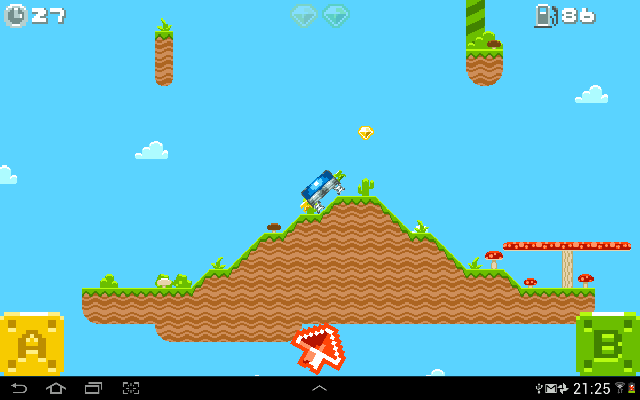
The game is currently in alpha testing in Google play, here’s a video of me trying it out on a tablet;
cEh2BkB2fT0




