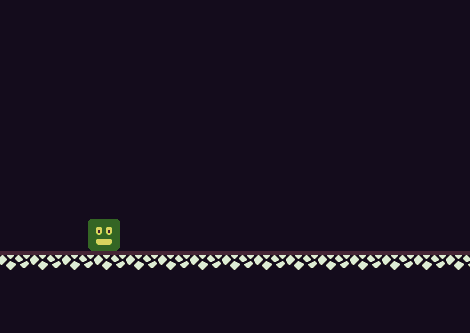A while ago I posted a question regarding blurring, however now I’m noticing dithering.
Here’s a screenshot of what it looks like, with no movement.
Here’s sort of (I couldn’t get a screenshot of it) what it looks like when I move the sprite.
This happens when the background moves too.
I’ve searched around but found no previous questions regarding this problem. How can I fix it?
Note: Oddly this only happens with horizontal movement and not vertical movement.
Edit: I’ve tried Gdx.gl.glDisable(GL20.GL_DITHER) without success. The pixel format is RGBA8888.