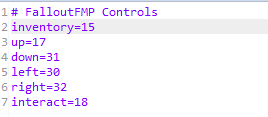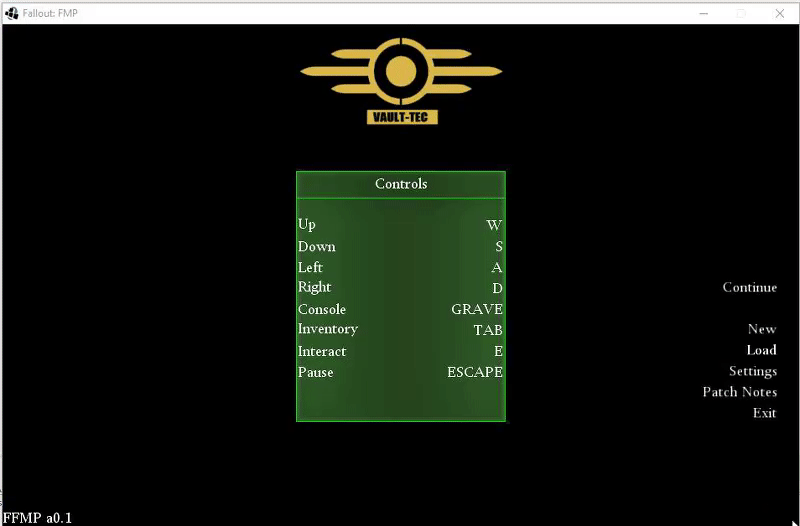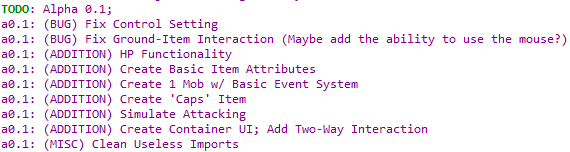Hello everyone  I had a previous account on here under the name “Xolitude” but I can’t remember the password nor am I able to reset it so I had to make a new one </3 Anyways!
I had a previous account on here under the name “Xolitude” but I can’t remember the password nor am I able to reset it so I had to make a new one </3 Anyways!
I’m here to show my game, Aukrus. Aukrus is a fan-made Fallout game built with Slick2D (Outdated, I know). However, I like Slick2D a lot. I find it very user-friendly and simple to follow. Moreover, it does what I need it to do thus far so no harm no foul. There’s isn’t much to the game as of right now as I’ve been building a lot of the foundation and tweaking it as I go for the better part of a month (29 days as of writing this post). Here is a screenshot of the main menu and the in-game Pip-Boy UI which I am dubbing the Pip-Boy 1500 ^^
https://gyazo.com/57dca42cb5a02738664b5e30d2ea8b4e.png
And here is the main menu:
https://gyazo.com/bbe1034d243be2aebb7a40ab279be80e.png
I know the main menu is a bit bland right now but I’m going for that classic Fallout 3/New Vegas look with the buttons and what-not. They do have a “hover” feature which is displayed upon hovering.
Base Functionality
Pip-Boy: As of right now, you can open [Tab] the Pip-Boy, navigate the menus (Stats, Items, Data) of which only “Items” has been started. You can also equip the armor shown in the Pip-Boy which can be added to the player using a console command “additem [itemid]”:
Movement: All movement animation, including ones for the armor piece, are essentially done and updating/rendering properly. Things like the console [~] and the Pip-Boy [Tab] can be viewed and interacted with and as such, they stop/prohibit player movement while open.
Main Menu: “New” and “Exit” are the only buttons working as of now. When launching with Eclipse or from CMD, it shows a “%s Not Implemented” message for the buttons that don’t have actions as of yet.
Resource Loading: I’ve built my own ResourceLoader class to load resources upon game launch and to only continue when all have been properly loaded and parsed. The way I currently have it may not be the most efficient, but it works for the time being. I have also built my own Tiled parsing classes to aid in what I’ll need.
As of right now, I have a solid ground to build up from. I’m not yet finished with Patch a0.1 but everything I’ve implemented now will help me in the long run. As for updates, I will post here but I also have a free webhost, GitHub and Trello you can follow if you wish. As for story, I do have some ideas in mind but if you guys have suggestions please shout them out.
** Patch a0.1 will ‘release’ when I implement one weapon animation and one mob to fight for those of you who are willing to play-test **
Thank you for taking the time to view the progress of my game 
Development Blog: http://solitudedevelopment.x10host.com/
GitHub: https://github.com/Xolitude/Aukrus
Trello: https://trello.com/b/vJjqs5rM/aukrus