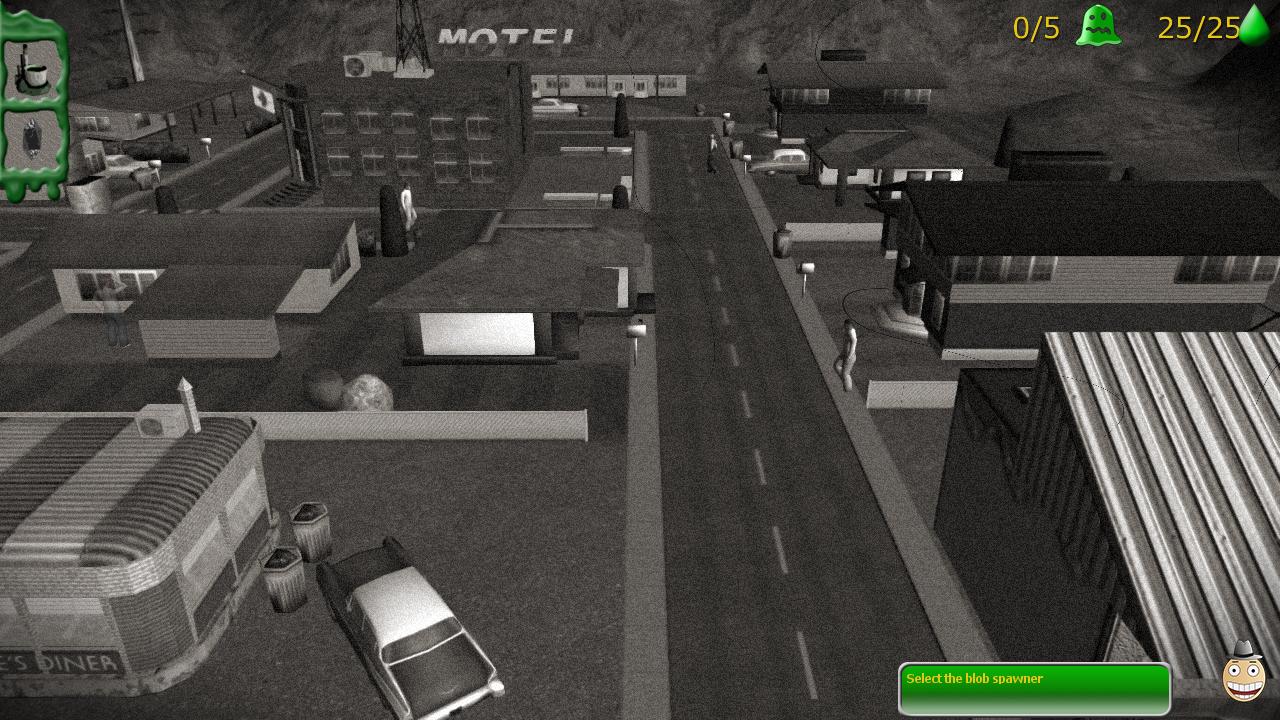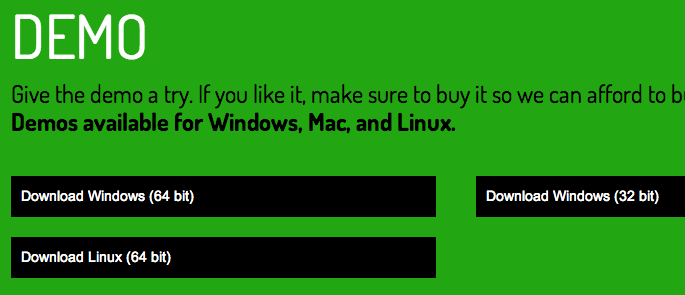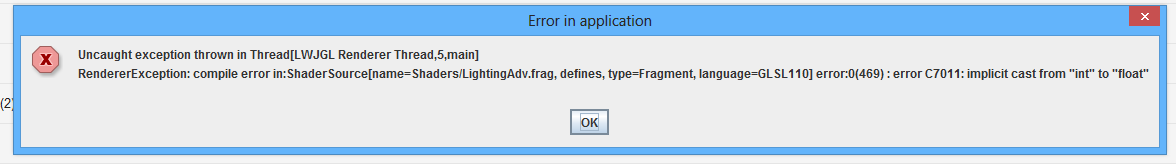@SHC you can just delete those two and when it runs it will extract the appropriate dlls for your system
Hey all. I thought I would post an update on the game.
Well our kickstarter wasn’t successful. It didn’t succeed for a number or reasons, most not to do with the game itself. Anyways, I recorded a postcast post-mortem about the campaign that I will link to later when it is available.
For now, I want to show what I have been changing with the AI. I’m using Voronoi diagrams to help the computer player decide where to place turrets and send guards. For details on how that is implemented, I posted a tutorial on gamedev.tuts+ you can read: http://gamedev.tutsplus.com/tutorials/implementation/how-to-use-voronoi-diagrams-to-control-ai/
But for an easier to digest version, check out this video where I talk about what the Voronoi is doing.
p3AxqLlsuxo
Sorry for the quiet audio.
This week’s update: an old-style black and white film effect! If you want to see the code I used for it, you can check it out over on the jMonkeyEngine forums: http://hub.jmonkeyengine.org/forum/topic/old-film-effect-filter/
I plan to use this effect for “cut scenes” and maybe some transitions from loading to in-game.
Here’s the effect in action:
uuQTniSqC7A
To be honest:
This looks better.
Maybe a little image noise or whatever these black squares in old films are called.
EDIT:
Oh, already there^^
But maybe a little bit stronger.
Yea they don’t show up too much, definitely need to be more pronounced. Maybe some larger splotches too.
I was thinking of having the filter on for the whole game, but it hides the difference between blobs that have different colors, and many of the other effects. I dunno, still thinking about it.
Thanks for the feedback!
To be honest, I don’t really like the filter. The GUI still retains the color, making it look out of place. Maybe you should keep color, but just make it look older with sephia tone.
I don’t know, just an opinion ;D!
Well there won’t be both the color and the black and white effect. I should have hidden the UI from the video and screenshot there =)
One or the other at any one time.
A sephia tone could be pretty cool! Worth playing with to see how it looks.
I still need to build the installer for mac. If I just put up the executable it won’t be able to grab updates, and that is important for the development version.
I need to find someone with a mac I can borrow for a day.
I have a mac. If you want to compile any native code, I can do that for you. Also I’ve applied to a better connection that applies from tomorrow so that I can get 1 MB/s speed.
@SHC That’s great! I might take you up on that offer. I’m going to play with Virtual Box this weekend and see if that can help for the short term, and allow me to tinker around. The only thing that really needs to be built is an installer. The actual executable is a .sh that starts up a bundled JRE and the GetDown updater. It needs to run from the user’s home directory so it can copy files there and the installer should set up some links to it. That’s all the windows one does right now.
I will see how I make out after this weekend and then might hit you up.
Thanks!
I have the same problem as Dxu1994.
Also, I have OpenGL 3.0.
Sorry about that @Zeke. I have the fix locally here but have not uploaded it. I should be ready for a major update in about a week and a half. It will include some more levels, other new gameplay features, and lots of fixes.
New this week we have added in slime creep to the blob houses. This slime grows over time and spreads out from each captured house. The effects of the slime will be to scare the humans, slow them down, and speed up the blobs that move on it. Not sure what else. It will take some playing with to see what it really should do. The main idea behind it is to have it feel like you are sliming up the town.
q9UpPEnXemQ
The slime was created by using a ‘marching squares’ algorithm. Each blob house is read when it is created and this adds to a list of already created blob houses. The algorithm then uses these points (the houses) and the time they were built to determine how large a circle the slime will be. This information is added to a grid on the map simply stating if it is slimed or not on each square. Then, the marching algorithm kicks in and builds the polygons.
The mesh has several animations. The first is a wobble animation in the vertex deform shader. This gives the mesh the feel that it is growing, wobbling, warping, and alive. The second animation is in the fragment shader that displays some green noise on the slime to give it a bit of a glowing and moving effect. This helps make it feel more toxic and that it should be avoided.
Great work, i love the noise.
Is it possible to gradually increase te blob size, because the sudden jump ruins the effect a bit.
Yea the jump is awkward. The way it is built now there is no way to smoothly increase the blob size. At least no easy way I can think of. If it becomes annoying I might rebuild it with another technique.
I downloaded the game but “the updater/installer” says that I have to wait 149:47? 
The internet connection for it must be going in the crapper =/
I will see what’s up with that. It is about 500mb, so it will take a little while to download anyways. But usually only around 5-10 minutes for me.
Connection seems to be fixed, but I got the same error: