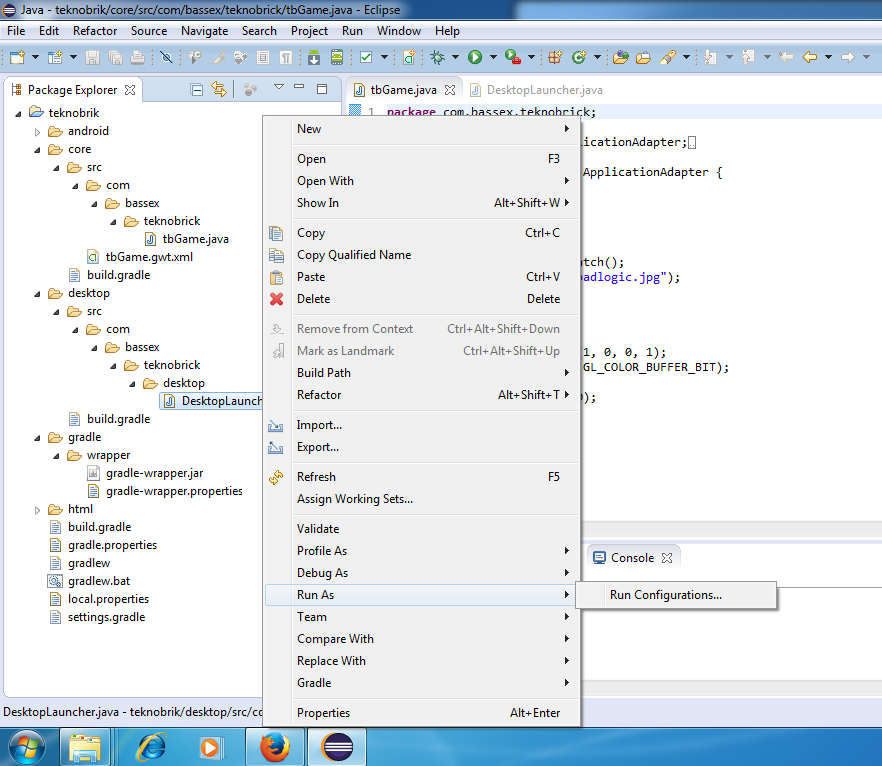I installed eclipse luna 64 bit and java7 as well as libgdx…I noticed libgdx is now powered by gradle which is different…Well i’ve made my project, but can’t get it to even run the generated code…I literally imported the gradle project and right clicked on the desktop launcher…but when I go to Run As, it doesn’t have the options like i’m used to. It just says Configuration…I tried to set a configuration profile up but it’s not working…says could not load or find main class. I’ve been searching around but cannot find a solution. When I click search to try to set up a main class under the configuration, nothing comes up.
I’m so lost. I don’t get it. Before, it was simple to get this to run…I’m not sure what i’m doing wrong. I miss the old way lol.