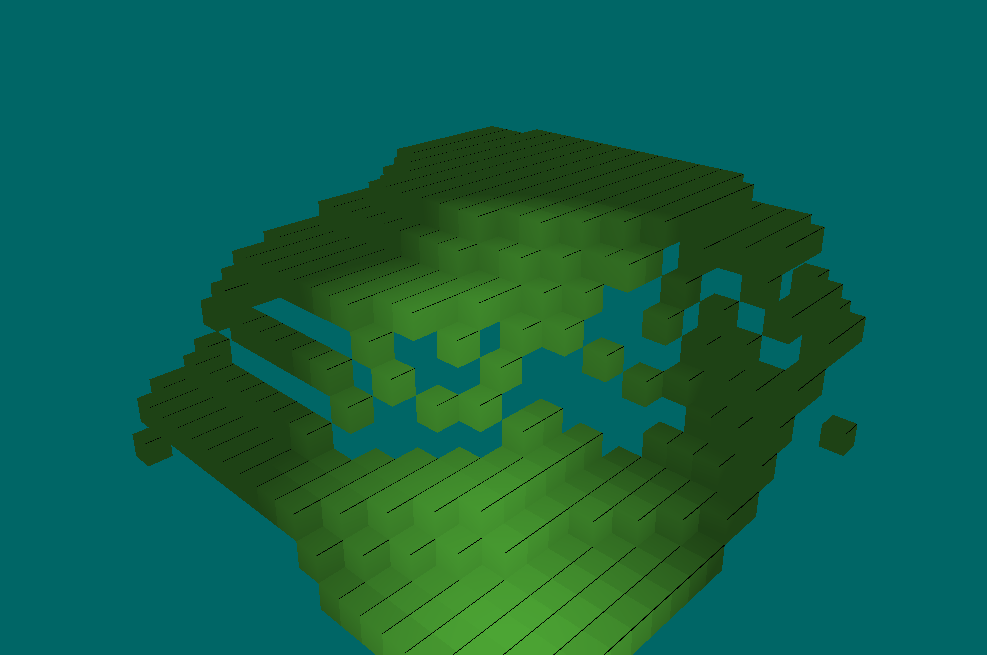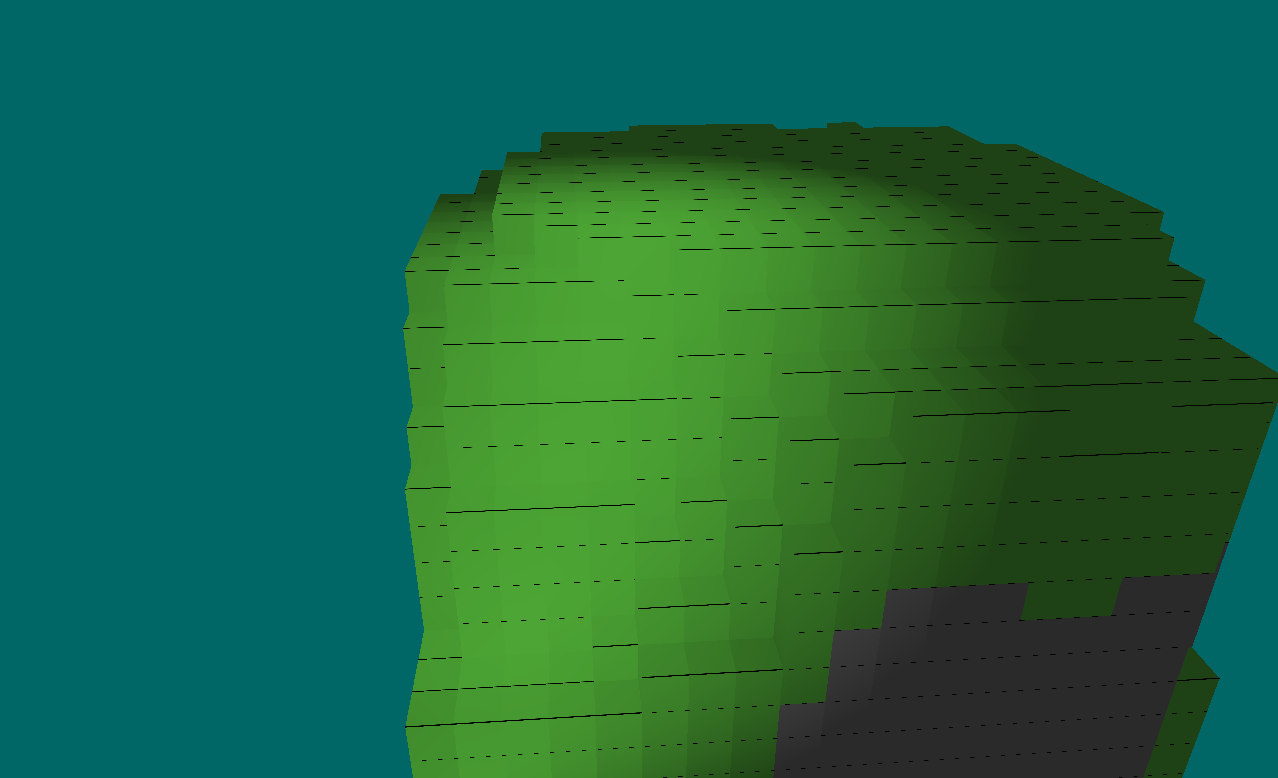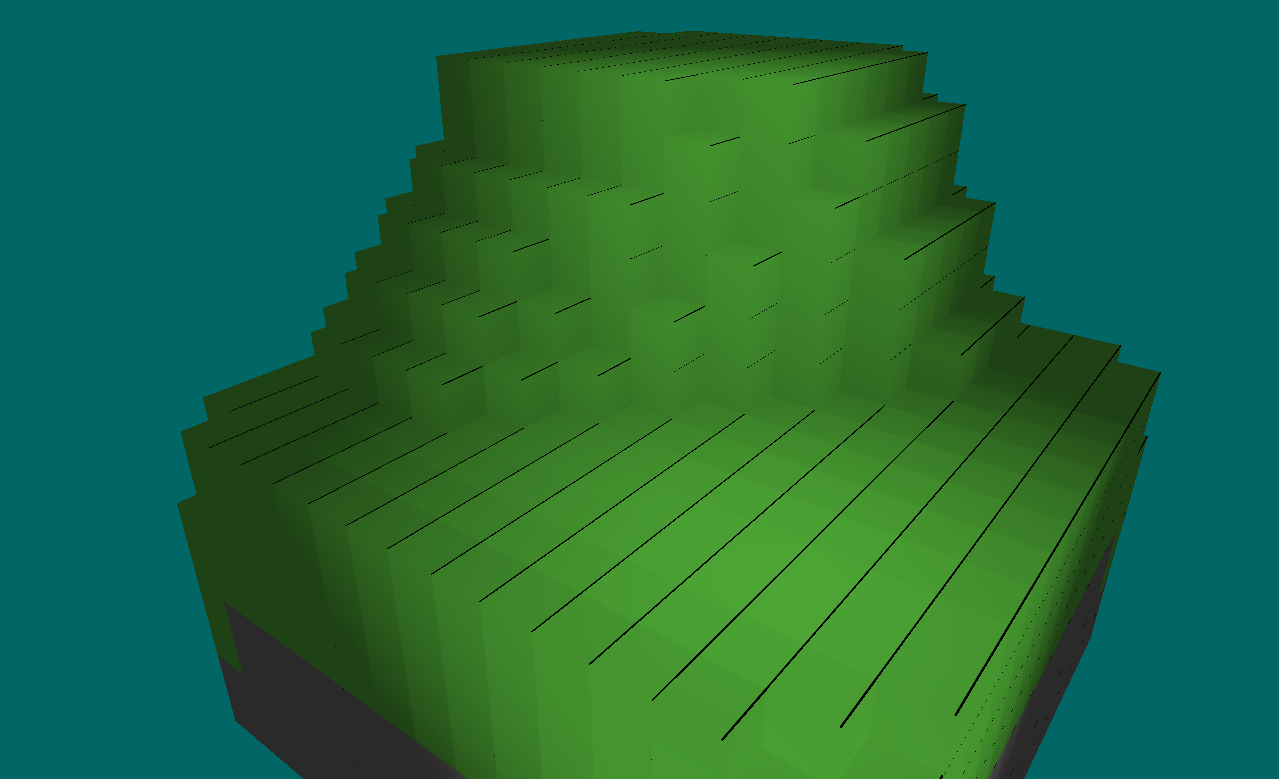I’m still working on world generation. I’m trying to create my own noise algorithm, instead of using Simplex or Perlin noise. I’m not referring to any tutorials or anything. I want this to be a challenge ;D
I can safely say that it’s going well. It’s starting to look more and more natural 
EDIT: The generation algorithm is fine, but the rendering process is too CPU-intensive. I can barely render an 18x18 world!
EDIT: I DID IT! I ACTUALLY DID IT! At first it wasn’t looking very natural, though I could make out the hills and all, but now it looks just as smooth as Simplex/Perlin noise! Of course, it’s way more CPU-intensive, but hey, it’s my own algorithm…and I did it!