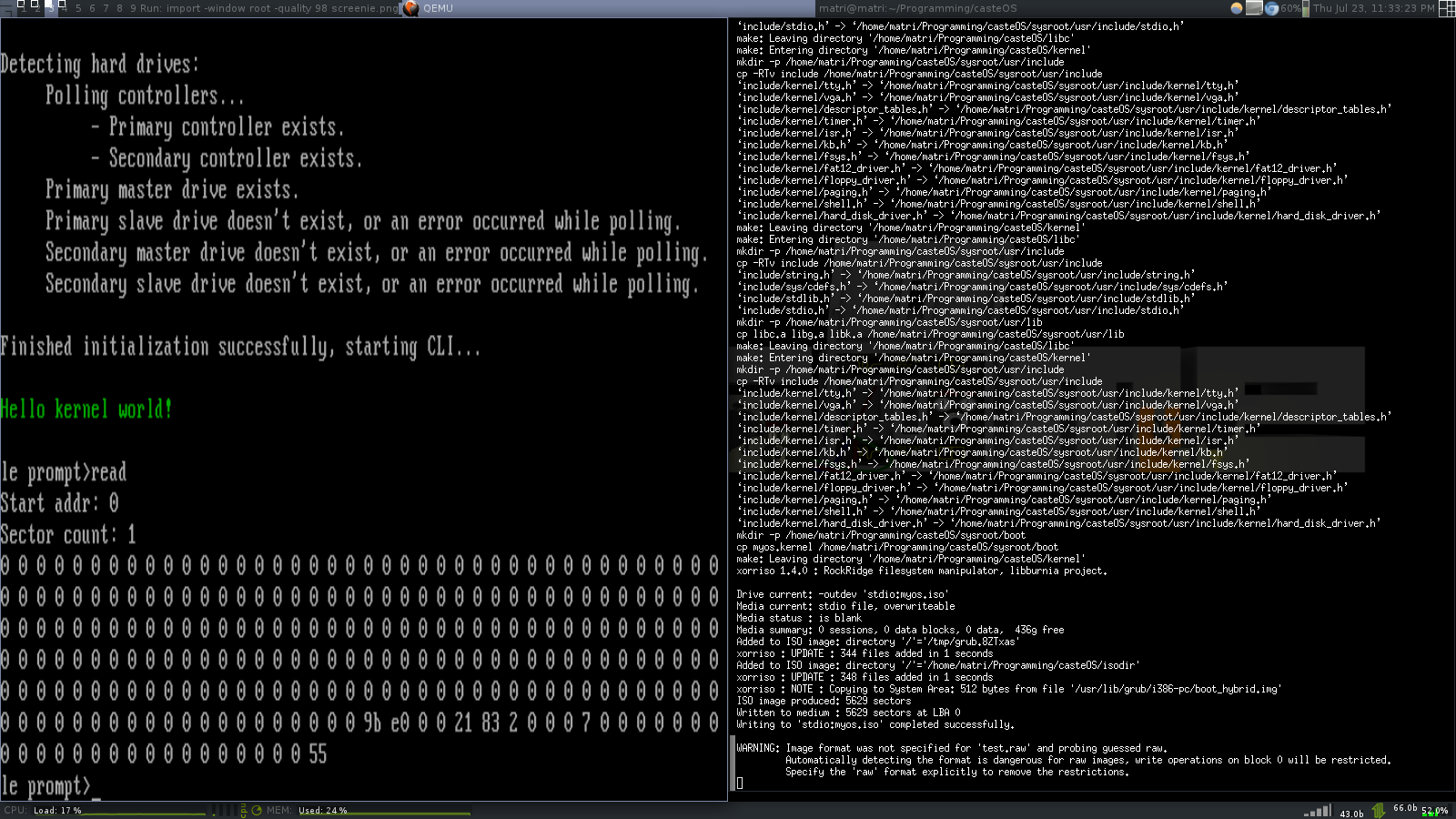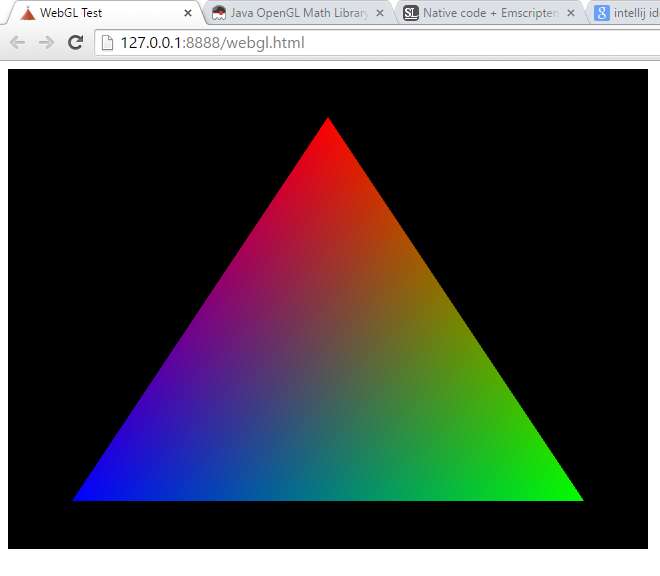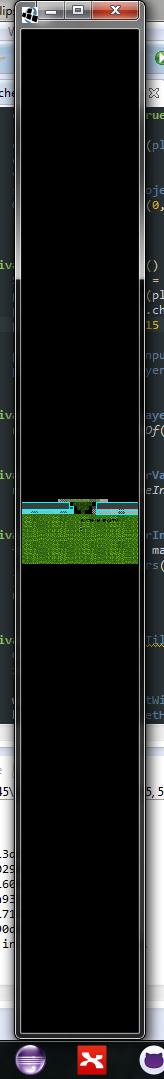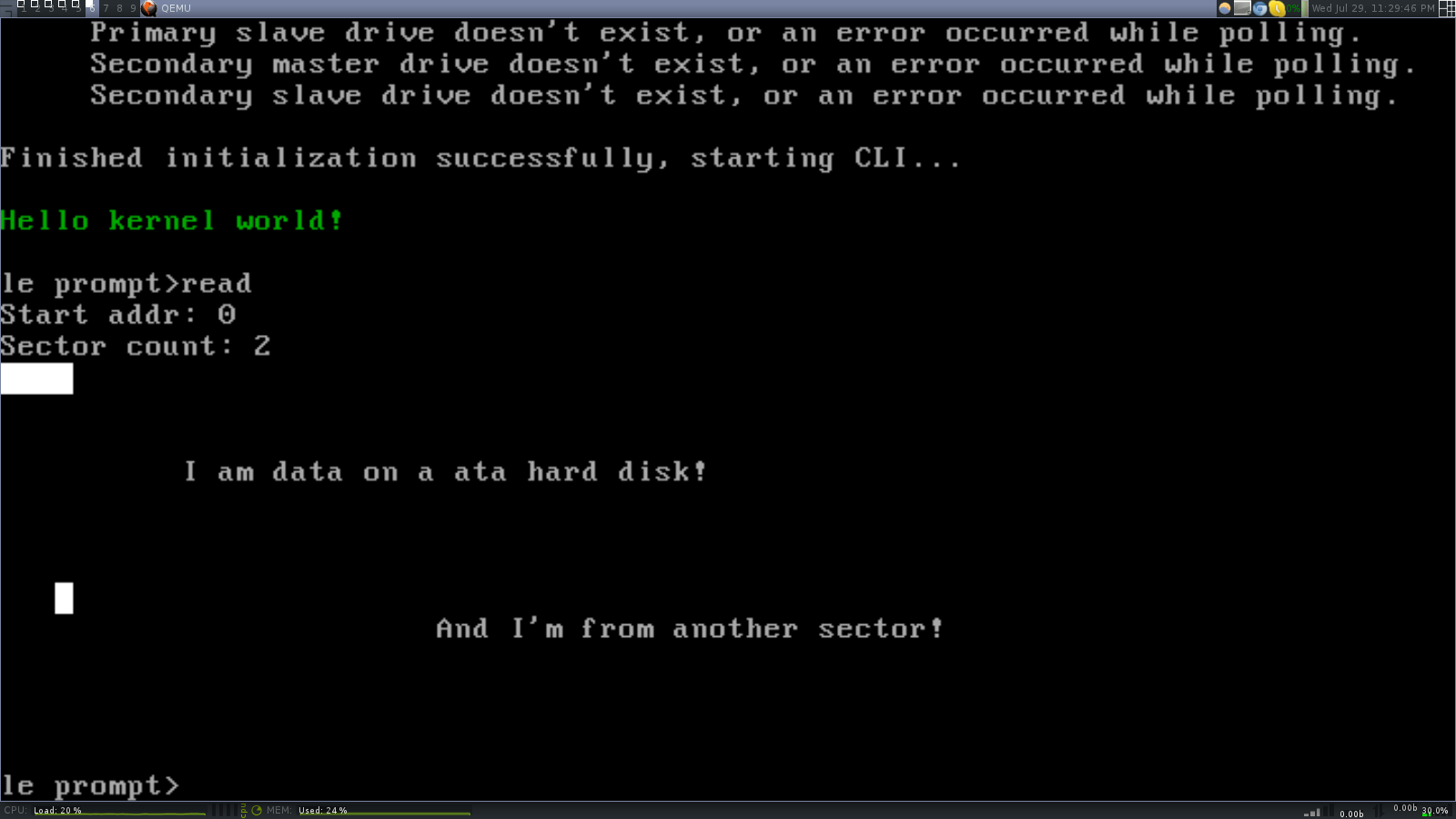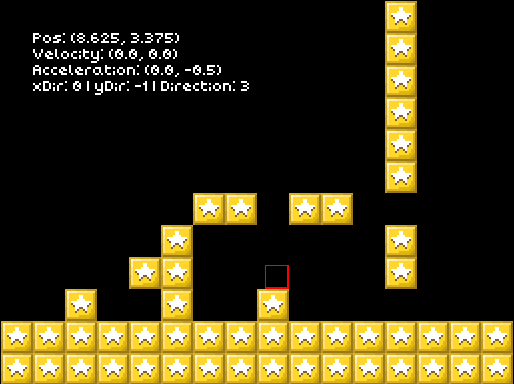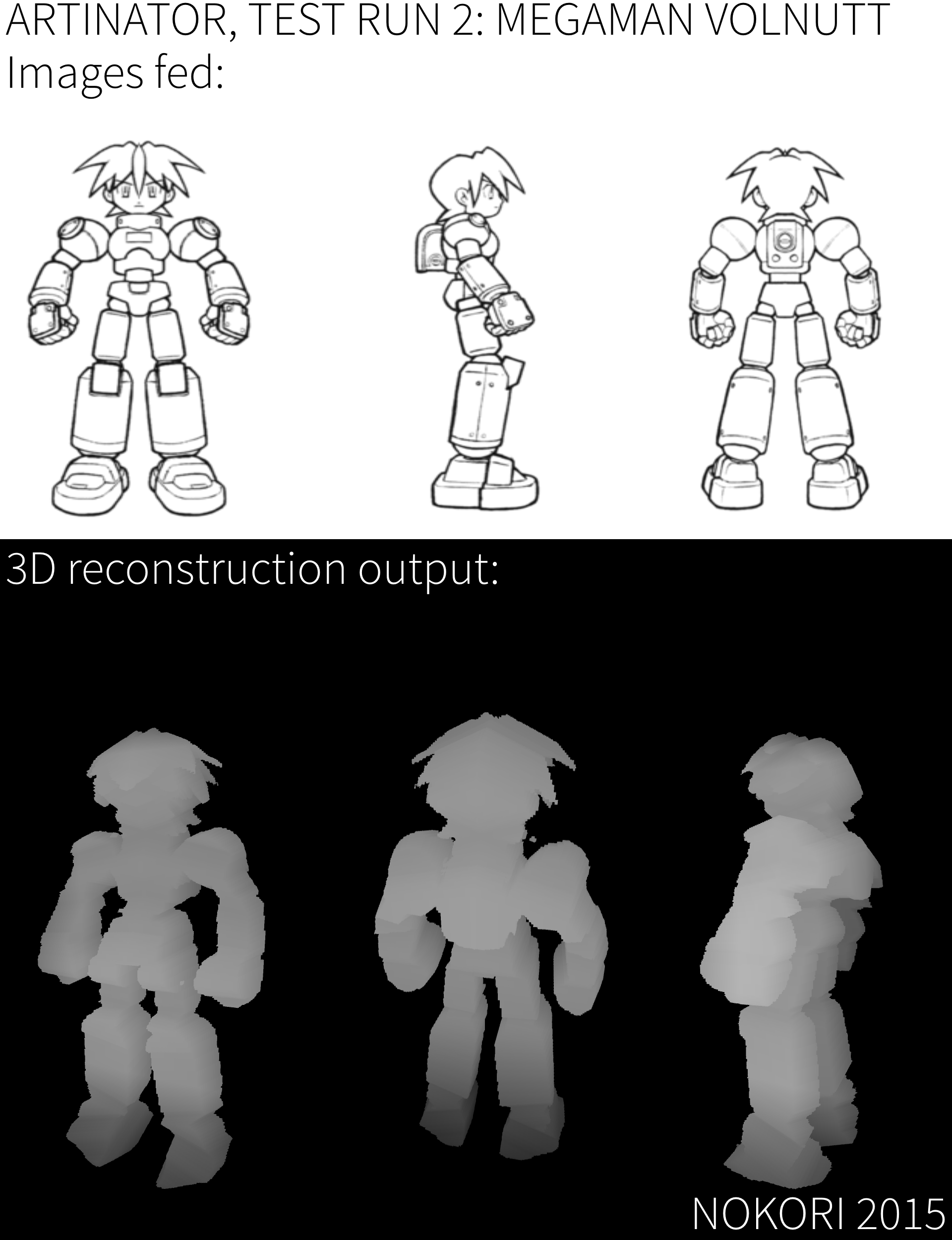Finally got my basic read function working in my hard disk driver… geez that took longer than it should have. It’s pretty cool to mount a virtual disk on a loop back device and then mount the partition to edit the data, then see that show up on your OS. I’ve checked the virtual disk using a hex editor, and these values are correct! Very satisfying.
Had some fun with GWT and WebGL. Written a basic LWJGL style webgl interface in a few minutes and got a working triangle rendered at 60 FPS.
Some example code:
// Get the <canvas> element to render on using WebGL
Element canvas = Document.get().getElementById("webgl");
// Create the context and set the viewport
glCreateContext(canvas);
glViewport(0, 0, canvas.getClientWidth(), canvas.getClientHeight());
glClearColor(0, 0, 0, 1);
...
// Create the vertex shader
int vsShaderID = glCreateShader(GL_VERTEX_SHADER);
glShaderSource(vsShaderID, vsSource);
glCompileShader(vsShaderID);
// Create the fragment shader
int fsShaderID = glCreateShader(GL_FRAGMENT_SHADER);
glShaderSource(fsShaderID, fsSource);
glCompileShader(fsShaderID);
// Create the program
int programID = glCreateProgram();
glAttachShader(programID, vsShaderID);
glAttachShader(programID, fsShaderID);
glLinkProgram(programID);
glUseProgram(programID);
All these functions are static functions written using JSNI and are present in WebGL class. This is very incomplete, but it works.
Finally cleaned up the re-sizing code and my game now supports any screen resolution! Well, nearly any…
Also, I’ve completed my state machine for the player - now onto the hitbox engine! Another thing on the list of “things to do” is buy PyxelEdit. Can’t wait to get cracking on art when I get around to purchasing it. Been too distracted by my favorite thing - code. : :
:
Draw to PBO and then draw PBO window size ?)
(same with handle - simple mult X:Y on dif real PBO size with win draw size)
Parse this:
DFG T_Class_Fun_Call_Prim_0{&
Data B_Extra{~
b4 int_0
Static b4 int_1
~}
Fun Class_Call{@
Class fun_Class_Call(^ b4 a, ..b #= 3 ^){$
b4 aa = 1;
a = a + 1;
int_0 = aa - a;
int_1 = aa - a;
return
$}
@}
&}
to this =)
package AS.Parse.Pars_Basick;
import AS.Class_Inst;
import AS.Class_Type;
import AS.Fun_Data_Call_CL;
import AS.Fun_Data_Use;
import AS.Fun_Type;
public class T_Class_Fun_Call_Prim_0 extends Class_Inst{
static protected T_Class_Fun_Call_Prim_0_Type Cl_S = new T_Class_Fun_Call_Prim_0_Type();
public int int_0;
static public int int_1;
@Override
public T_Class_Fun_Call_Prim_0_Type get_Class(){return Cl_S;}
static protected class fun_Class_Call extends Fun_Type{
public fun_Class_Call(Class_Type CL, int pos, int line){super(CL, pos, line);}
@Override
protected Fun_Data_Call_CL cr_Data_Call(){return new fun_Class_Call_C(this);}
@Override
protected Fun_Data_Use cr_Data_Use(){return new fun_Class_Call_U();}
static public class fun_Class_Call_U extends Fun_Data_Use{
int a;
int b;
@Override
public void Set_Def(){
b = 3;
}
}
static public class fun_Class_Call_C extends Fun_Data_Call_CL<T_Class_Fun_Call_Prim_0, fun_Class_Call_U>{
int aa;
public fun_Class_Call_C(Fun_Type type){super(type);}
@Override
public void F(T_Class_Fun_Call_Prim_0 c_S, fun_Class_Call_U D_U){
aa = 1;
D_U.a = D_U.a + 1;
c_S.int_0 = aa - D_U.a;
T_Class_Fun_Call_Prim_0.int_1 = aa - D_U.a;
return;
}
}
}
static protected class T_Class_Fun_Call_Prim_0_Type extends Class_Type{
public T_Class_Fun_Call_Prim_0_Type(){super("T_Class_Fun_Call_Prim_0");}
public fun_Class_Call fun_Class_Call = new fun_Class_Call(this, 15, 9);
}
}
What i am doing?
I don’t know :clue:
It’s madness… XD
(its only like 10-20% from something fully worked  )
)
(strange brackets is for visual and later IDE formater will be adding them self)
I got mouse clicks matched up to GUI items. Awesome!
ATA PIO driver working completely! Read and write functions with multiple sectors working completely flawlessly.
Start making separate file – AST File Header.
If some one say me before that for parsing code I need separate Header AST
–I say to him: why? I don’t need it 
And now I need it - because no one wants reparse every text file in big project when you run IDE =)
I got collision detection working! ;D Took sooooo much debugging to get right… but I finally did it!
How have you implement it?
@elect
Are you referring to my collision detection? If so, the concept is fairly simple. First, I get the new position on the x-axis. Then I loop through the column of tiles the entity may intersect, and move the new x position back if so. Then, I set the actual player’s x position to the new x position. I do the same for the y-axis, except I loop through the row of tiles the entity may intersect instead. This article helped a lot.
I got my school schedule today. I am taking 3 Ap classes, 2 engineering classes, a web design class, and one regular class :D. wish me luck!
That sounds exactly like one of my high school years.  Good luck and say goodbye to all your friends
Good luck and say goodbye to all your friends 
Actually the college started two days ago, but only now I got time to post my subjects. My subjects this semester are:
[]Data Structures in C
[]OOP through C++
[]Mathematical Foundation for Computer Science
[]Digital Logic Design
[*]Managerial and Financial Analysis
Seems easy enough to obtain 24 credits from them.
Your high school sounds like it was so much cooler than my high school was. Best year I had was AP comp sci and trig, every other year was boring!
Well, SkyAphid’s declared war on artists after a number of the ones we paid didn’t deliver, so here we are constructing 3D models out of concept art. SkyAphid had an idea for a pretty cool algorithm and I implemented it. It actually works pretty well.
EDIT: Fixed link.
It actually works pretty well.
Nice ^^
I want make someting same =)
http://pixologic.com/zbrush/features/shadowbox/
http://docs.pixologic.com/user-guide/3d-modeling/modeling-basics/creating-meshes/shadowbox/
but still don’t sure how to improve it
- my drawing skills is so low so i can’t properly see result from visual side, and easy to draw - not as programmer)
Stayed up all night last night to watch the sunrise with some friends and now work is going to be terrible.
Also trying to decide between learning Python + Django or Scala + Play for my first hobby web development language. I already know ASP.NET MVC/C# for work, but I want to learn something more functional. Anybody have any recommendations?