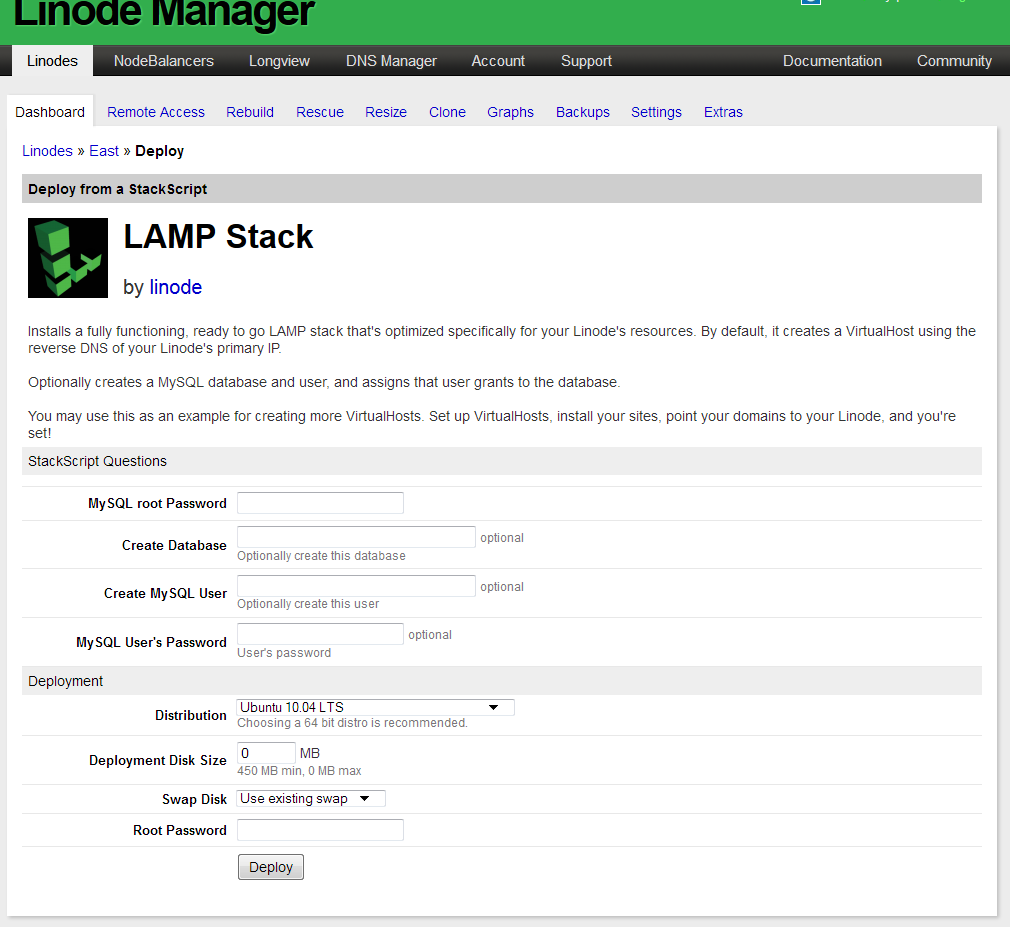Good morning JGO 
GOAL:
I'm at the point of my game where I'm ready to have some remote connections via a client/server model. I am currently borrowing a friend's server space which runs the client code (in applet form) of my game in entirety, connecting to a server and supporting X clients (the server is currently being ran on my localhost and the client code is just uploaded and being ran from a browser to get over that hurdle).
So, I'm looking to purchase a domain name and purchase webhosting [b]for the reason that the web provider runs my server code infinitely (as a dedicated server would, but also preferably in an environment where I can easily re-upload and re-start the server code, since I'm still going to be developing/debugging), which will allow remote connections from the client applet for kryonet connectivity[/b]. I've been a little caught up on how to get a remote server to actually 'run' my sever code. [b]Two questions: 1) How can this be done? 2) What is the top-tier hosting site for my needs?[/b] (I know they are basically all the same, wasn't sure if there was some standard around here).
Thanks guys,
Have a great Tuesday!