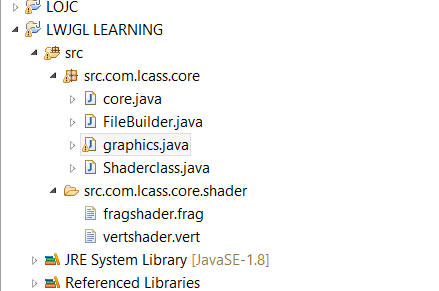How this happens I dont know , why it happens I dont want to know.
So here it goes , I have two shaders , vertshader.vert and fragshader.frag stored in the path src.com.lcass.core.shader, however when I put “src/com/lcass/core/shader/vertshader.vert” I get an error saying it cannot find the class , this has been going on for hours and as you can understand im a bit tepid , by that I mean im about to throw it at the wall.
public void init(){
shader.attachVertexShader("src/com/lcass/core/shader/vertshader.vert");
shader.attachFragmentShader("src/com/lcass/core/shader/fragshader.frag");
shader.link();
}