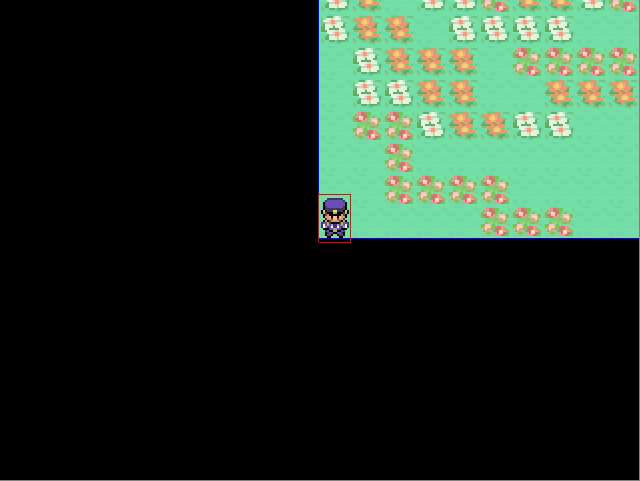Isnt that used for stretching and skewing a image?

public void addMapObject(PlayerRenderer player) {
player.setMap(this);
int divideWidth = player.getPlayerFrame().getRegionWidth() / (Constants.pixel / 2);
int divideHeight = player.getPlayerFrame().getRegionHeight() / (Constants.pixel / 2);
int offsetX = 0;
int offsetY = 0;
if (divideWidth % 2 == 1) {
offsetX -=(Constants.pixel / (Constants.pixel / 2));
}
if (divideHeight % 2 == 1) {
offsetY -=(Constants.pixel / (Constants.pixel / 2));
}
player.setPlayerPosition(-x + offsetX, -y + offsetY); //Now the player will spawn at (0,0) in the map).
player.getBounds().set(x + (viewport.getWorldWidth() / 2) , y + (viewport.getWorldHeight() / 2), player.getPlayerFrame().getRegionWidth(), player.getPlayerFrame().getRegionHeight());
mapObjects.addMapObject(player); //Need to make the actor class part of a "abstract life object class" and make PlayerRenderer a sub-class of that class to
}
So it seems like I cannot go by multiples of 16, because of the image that is 252 x 256. Now I need to find a more dynamic way for it to work. I guess it might have to be relevant to the image size. Hmm… 
Also here is my PlayerRenderer:
package mon.str.life;
import mon.str.constants.Constants;
import mon.str.handlers.ExceptionHandler;
import com.badlogic.gdx.Gdx;
import com.badlogic.gdx.Input.Keys;
import com.badlogic.gdx.graphics.Texture;
import com.badlogic.gdx.graphics.g2d.Animation;
import com.badlogic.gdx.graphics.g2d.Batch;
import com.badlogic.gdx.graphics.g2d.Sprite;
import com.badlogic.gdx.graphics.g2d.TextureRegion;
import com.badlogic.gdx.math.Rectangle;
import com.badlogic.gdx.scenes.scene2d.Actor;
import com.badlogic.gdx.scenes.scene2d.Stage;
import com.badlogic.gdx.scenes.scene2d.actions.MoveToAction;
import com.badlogic.gdx.utils.viewport.StretchViewport;
public class PlayerRenderer extends Actor {
private Texture texture;
private Stage stage;
private MoveToAction moveAction;
private int columns = 4, rows = 4;
private TextureRegion[][] textureRegion;
private TextureRegion[] frames = new TextureRegion[rows * columns];
private TextureRegion currentFrame;
private Animation animation;
private String player;
private float speed = .50f;
private MapHandler map;
private Rectangle bounds;
private CollisionDetection cd;
public PlayerRenderer(String player) {
stage = new Stage(new StretchViewport(Gdx.graphics.getWidth(), Gdx.graphics.getHeight()));
this.player = player;
Gdx.input.setInputProcessor(stage);
try {
texture = new Texture(Gdx.files.internal("players/"+ this.player).toString());
} catch(Exception e) {
new ExceptionHandler(this.getClass().getName(), e);
}
textureRegion = TextureRegion.split(texture, texture.getWidth()/columns, texture.getHeight()/rows);
int index = 0;
for (int i = 0; i < rows; i++) {
for (int j = 0; j < columns; j++) {
frames[index++] = textureRegion[i][j];
}
}
animation = new Animation(1, frames);
currentFrame = animation.getKeyFrame(0);
moveAction = new MoveToAction();
stage.addActor(this);
bounds = new Rectangle();
}
public void draw(Batch batch, float alpha) {
stage.act(Gdx.graphics.getDeltaTime());
movement();
map.getCamera().position.set(getX(), getY(), 0);
map.getCamera().update();
batch.setProjectionMatrix(map.getCamera().combined);
batch.draw(currentFrame, getX(), getY());
}
public void setPlayerPosition(float x, float y) {
moveAction.setPosition(x, y);
addAction(moveAction);
}
public Stage getStage() {
return stage;
}
public void setMap(MapHandler map) {
this.map = map;
cd = new CollisionDetection(this);
}
public MapHandler getMap() {
return map;
}
public TextureRegion getPlayerFrame() {
return currentFrame;
}
public void movement() {
//if (!cd.canMove()) {
// return; // for now
// }
if (Gdx.input.isKeyPressed(Keys.D)) {
if (!getActions().contains(moveAction, true)) {
moveAction.reset();
currentFrame = animation.getKeyFrame(MovementHandler.goRight());
moveAction.setPosition(getX()+Constants.pixel, getY());
moveAction.setDuration(speed);
addAction(moveAction);
}
} else if (Gdx.input.isKeyPressed(Keys.S)) {
if (!getActions().contains(moveAction, true)) {
moveAction.reset();
currentFrame = animation.getKeyFrame(MovementHandler.goDown());
moveAction.setPosition(getX(), getY()-Constants.pixel);
moveAction.setDuration(speed);
addAction(moveAction);
}
} else if (Gdx.input.isKeyPressed(Keys.A)) {
if (!getActions().contains(moveAction, true)) {
moveAction.reset();
currentFrame = animation.getKeyFrame(MovementHandler.goLeft());
moveAction.setPosition(getX()-Constants.pixel, getY());
moveAction.setDuration(speed);
addAction(moveAction);
}
} else if (Gdx.input.isKeyPressed(Keys.W)) {
if (!getActions().contains(moveAction, true)) {
moveAction.reset();
currentFrame = animation.getKeyFrame(MovementHandler.goUp());
moveAction.setPosition(getX(), getY()+Constants.pixel);
moveAction.setDuration(speed);
addAction(moveAction);
}
}
}
public void dispose() {
stage.dispose();
}
public Rectangle getBounds() {
return bounds;
}
public Texture getTexture() {
return texture;
}
public void setBounds(Rectangle bounds) {
this.bounds = bounds;
}
}