I’m switching from 3d to 2d and then drawing an image in the bottom right corner.
The window is 800x600
The image is 400x300
When it is drawn however, the image is skewed and smaller than the original.
as seen here
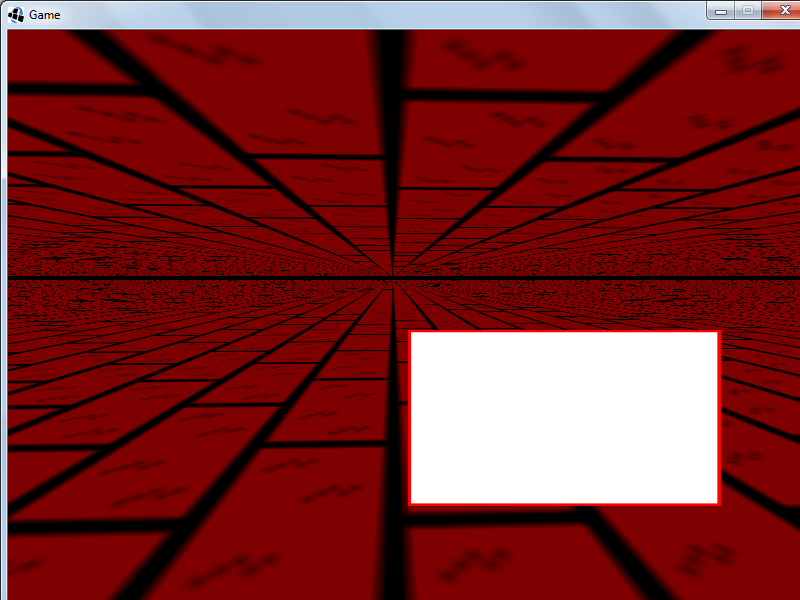
The relevant code is here
Any help as to why this is happening would be greatly appreciated.
Thanks
