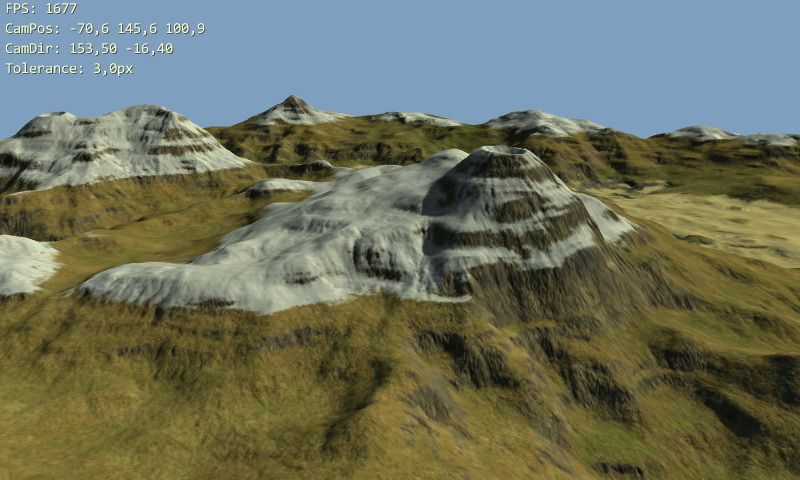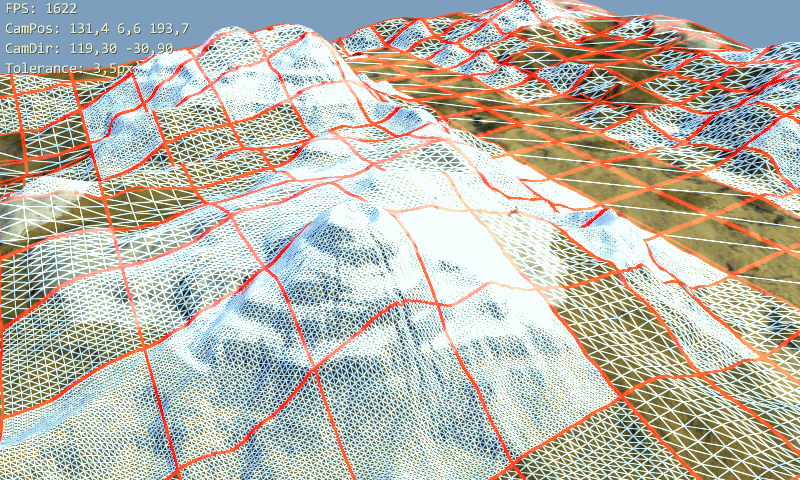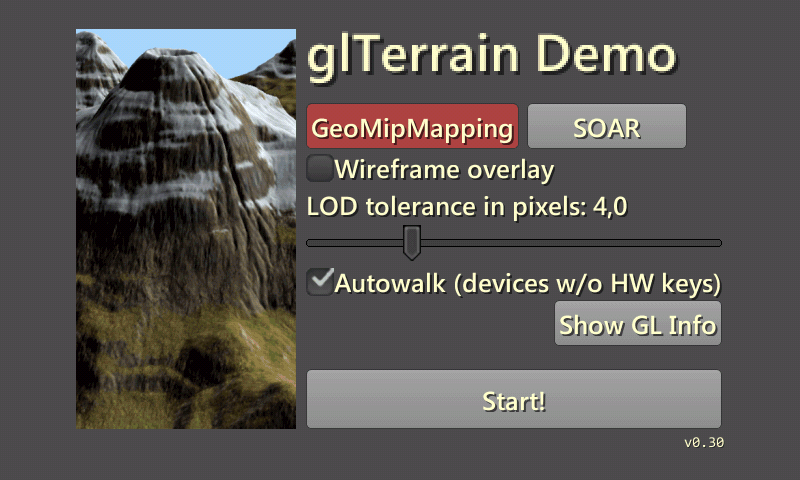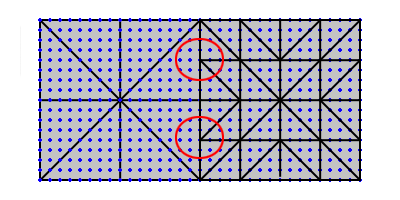Hi,
here’s my terrain rendering demo/testbed for Android using LibGDX.
Currently, Geomipmapping and SOAR methods for terrain LOD are supported.
Controls:
In main menu you can select LOD method and LOD tolerance
(error projected to screen space…) - basically lower tolerance = better quality = lower performance.
On Android just check “autowalk” in menu and later swipe finger on display to
look around and change direction. Better/more controls are in todo list 
On desktop you can also use these keys when viewing terrain:
W/Up - forwards, S/Down - backwards, Ctrl - move really fast, +/- change tolerance, O - toggle wireframe overlay.
Links:
Play Store page
Desktop version JAR
Screenshots:
Limitations:
Needs at least 2048x2048 max texture limit, GL_OES_element_index_uint for
SOAR, and GL_OES_standard_derivatives for wireframe overlay. For instance
SOAR won’t run on Galaxy S3 with Mali-400 MP GPU. Also, wireframe overlay
is only for Geomipmapping.
Crash reports, performance reports, and other reports will be appreciated.