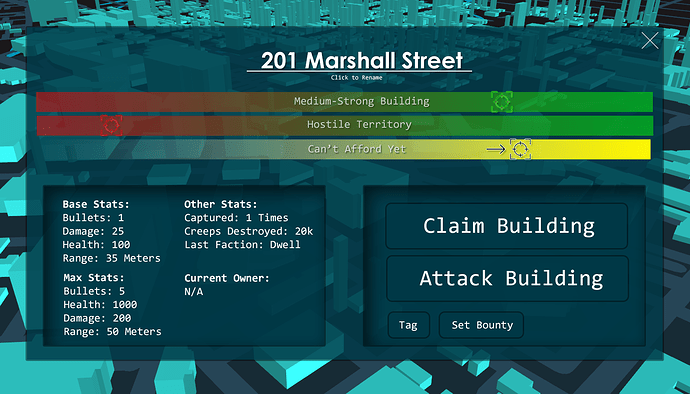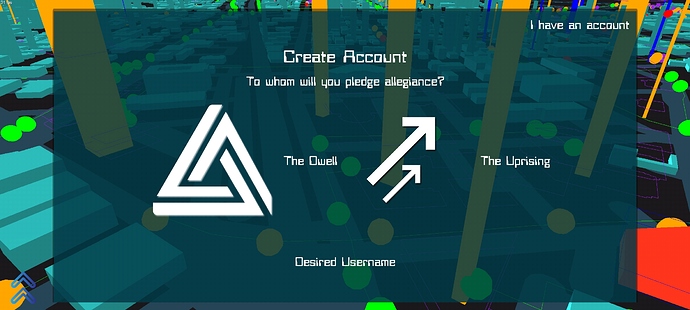The flickering is from the exception I posted earlier:
java.lang.IllegalArgumentException: Comparison method violates its general contract!
2020-11-01 19:11:54.643 23782-24614/com.winricklabs.tdworld W/System.err: at com.badlogic.gdx.utils.TimSort.mergeHi(TimSort.java:791)
2020-11-01 19:11:54.643 23782-24614/com.winricklabs.tdworld W/System.err: at com.badlogic.gdx.utils.TimSort.mergeAt(TimSort.java:449)
2020-11-01 19:11:54.643 23782-24614/com.winricklabs.tdworld W/System.err: at com.badlogic.gdx.utils.TimSort.mergeCollapse(TimSort.java:387)
2020-11-01 19:11:54.643 23782-24614/com.winricklabs.tdworld W/System.err: at com.badlogic.gdx.utils.TimSort.doSort(TimSort.java:129)
2020-11-01 19:11:54.643 23782-24614/com.winricklabs.tdworld W/System.err: at com.badlogic.gdx.utils.Sort.sort(Sort.java:59)
2020-11-01 19:11:54.643 23782-24614/com.winricklabs.tdworld W/System.err: at com.badlogic.gdx.utils.Array.sort(Array.java:424)
2020-11-01 19:11:54.643 23782-24614/com.winricklabs.tdworld W/System.err: at com.badlogic.gdx.graphics.g3d.utils.DefaultRenderableSorter.sort(DefaultRenderableSorter.java:36)
2020-11-01 19:11:54.643 23782-24614/com.winricklabs.tdworld W/System.err: at com.badlogic.gdx.graphics.g3d.ModelBatch.flush(ModelBatch.java:198)
2020-11-01 19:11:54.643 23782-24614/com.winricklabs.tdworld W/System.err: at com.badlogic.gdx.graphics.g3d.ModelBatch.end(ModelBatch.java:218)
2020-11-01 19:11:54.643 23782-24614/com.winricklabs.tdworld W/System.err: at com.winricklabs.tdworld.TDWorld.render(TDWorld.java:184)
So trying to figure that out still… it only happens on a mobile device.