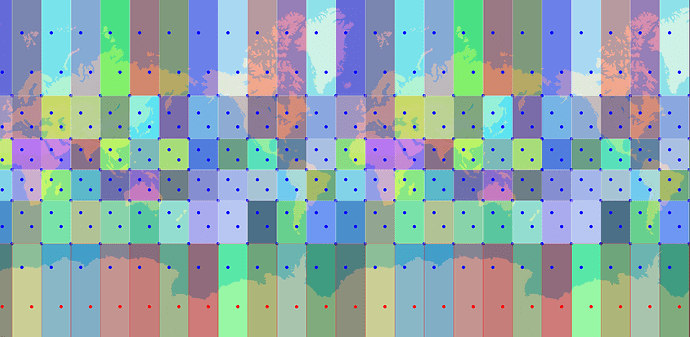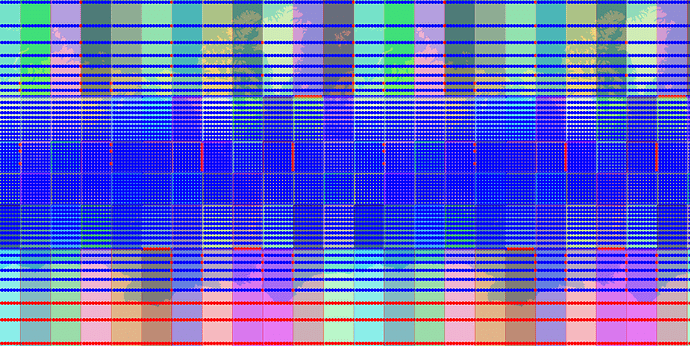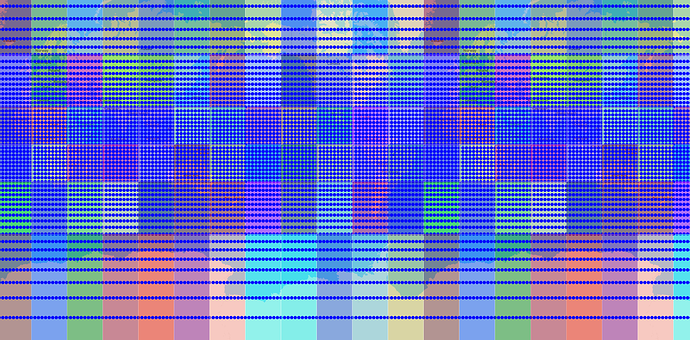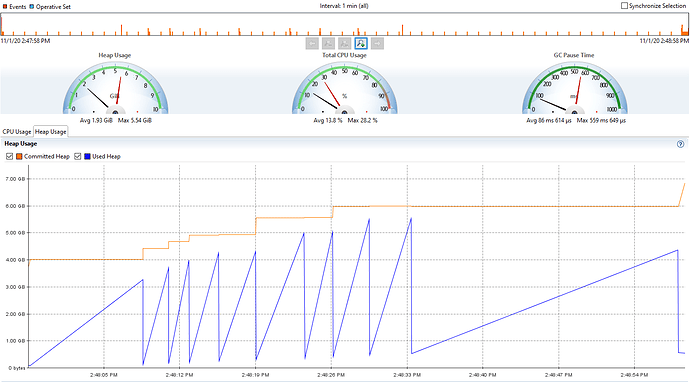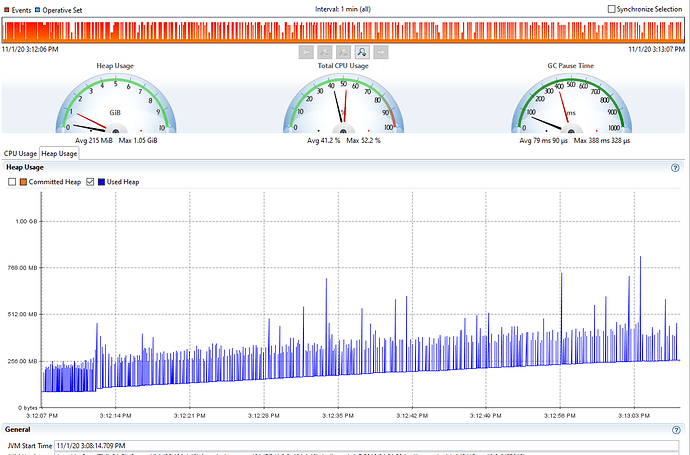Working on my “nautical” to “game-world” space translation bounding box checks, created a fun to look at visualization. You can see toward the bottom of the map the bounding box checks return the wrong result. Debugging that. This is all part of the “get the attacks on the server and client synchronized”.
If we increase the number of testing points, we can see more patterns (as well as the problem not just near the bottom of the map):
EDIT:
We can look at the data and see that latitude normalization is broken - oops!
lat: 90.0 lng:180.0 32767.0 -5188.264000000003
lat: 80.0 lng:180.0 32767.0 3678.4840000000004
lat: 70.0 lng:180.0 32767.0 7333.518292682926
lat: 60.0 lng:180.0 32767.0 9515.18472222222
lat: 50.0 lng:180.0 32767.0 11113.903887688986
lat: 40.0 lng:180.0 32767.0 12405.718041704444
lat: 30.0 lng:180.0 32767.0 13519.735417919423
lat: 20.0 lng:180.0 32767.0 14525.581378163679
lat: 10.0 lng:180.0 32767.0 15469.878889378582
lat: 0.0 lng:180.0 32767.0 16385.0
lat: -10.0 lng:180.0 32767.0 17298.121110621418
lat: -20.0 lng:180.0 32767.0 18242.41862183632
lat: -30.0 lng:180.0 32767.0 19248.264582080577
lat: -40.0 lng:180.0 32767.0 20362.281958295556
lat: -50.0 lng:180.0 32767.0 21654.096112311014
lat: -60.0 lng:180.0 32767.0 23252.81527777778
lat: -70.0 lng:180.0 32767.0 25434.481707317074
lat: -80.0 lng:180.0 32767.0 29089.516
lat: -90.0 lng:180.0 32767.0 27577.735999999997