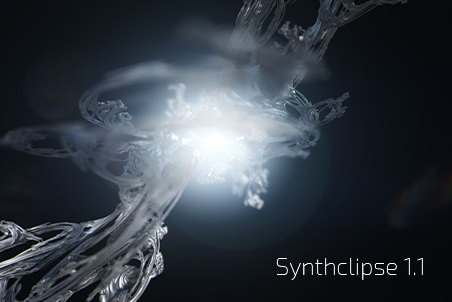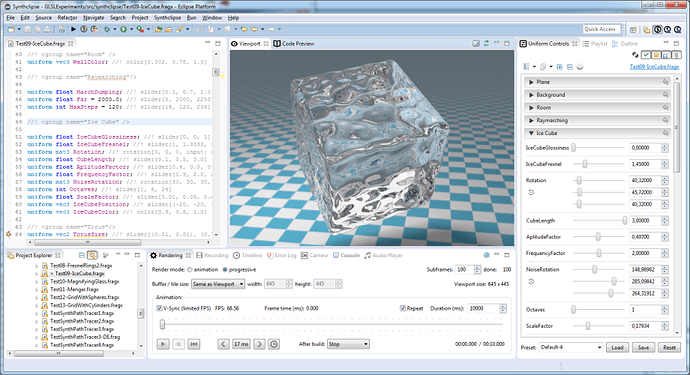Synthclipse is a GLSL shader prototyping tool based on Eclipse IDE. It makes possible to fast develop all kinds of shaders: Fragment (FS), Vertex (VS), Geometry (GS), Tessellation (TS) and Compute (CS). Shader development can be done using compatible with Fragmentarium and Shadertoy (but limited to FS and VS) Fragx shaders or by using fully featured JavaScript JSX scripts. The JSX API is consistent with WebGL but in fact exposes complete OpenGL 4+ API.
Changelog:
- Added support for Shadertoy multipass shaders (try for example to import great “Shader Rally” by P_Malin)
- [url=http://synthclipse.sourceforge.net/img/new/1.1.0/multiple_render_targets.png]Added support for Multiple Render Targets[/url]. More information [url=http://synthclipse.sourceforge.net/user_guide/fragx/multiple_render_targets.html]can be found here[/url].
One can even choose which outputs [url=http://synthclipse.sourceforge.net/img/new/1.1.0/multiple_render_targets_save.png]are saved during recording[/url].
- Added [url=http://synthclipse.sourceforge.net/img/new/1.1.0/exr_format.png]new image format for recording: OpenEXR[/url] (with support of float16, float32 and integer component types)
- [url=http://synthclipse.sourceforge.net/img/new/1.1.0/aspect_correction.png]Added aspect correction to the Viewport View[/url] for buffers that are not the same as Viewport's size.
- [url=http://synthclipse.sourceforge.net/img/new/1.1.0/hide_inactive_uc.png]Added option for hiding not active uniforms[/url]
- Replaced native spinner with [url=http://synthclipse.sourceforge.net/img/new/1.1.0/custom_spinner.png]custom one that looks the same on all platforms and has easier control over step size and min/max values.[/url]
- Improved slider component: Step size (mouse scroll) is the same as for [url=http://synthclipse.sourceforge.net/img/new/1.1.0/slider_with_spinner.png]companion spinner[/url]. Knob now sticks to exact position.
- Min, max and step size values of uniforms are now remembered in presets
- Timeline: [url=http://synthclipse.sourceforge.net/img/new/1.1.0/timeline_rect_selection.png]Added rectangular key frame selection by LMB[/url]
- Timeline: Added [url=http://synthclipse.sourceforge.net/img/new/1.1.0/timeline_green_line.png]green line indicating current playback position[/url]
- Timeline: Clicking [url=http://synthclipse.sourceforge.net/img/new/1.1.0/timeline_header.png]on the header[/url] will move current playback position to the selected place
- Timeline: [url=http://synthclipse.sourceforge.net/img/new/1.1.0/timeline_help.png]Added help with few tips[/url]
- Timeline: Added various [url=http://synthclipse.sourceforge.net/img/new/1.1.0/timeline_shortcuts.png]key shortcuts that can be configured via Window -\> Preferences -\> General[/url]
- Timeline: [url=http://synthclipse.sourceforge.net/img/new/1.1.0/sync_timeline.png]Added synchronization with the Uniform Controls View option[/url]: When one clicks on
an uniform variable in the UC View then it will be highlighted in the Timeline
- Timeline: Added Catmull-Rom interpolation for floats
- Timeline: [url=http://synthclipse.sourceforge.net/img/new/1.1.0/copy.png]Added copy/paste buttons next to Edit button[/url]
- [url=http://synthclipse.sourceforge.net/img/new/1.1.0/viewport_help.png]Added shortcuts list in the Viewport View[/url]
- JSX scripts: Fixed crashes after first script run
- JSX scripts: Added progressive (subframe) rendering mode to JSX scripts
- JSX scripts: Setting uniforms in the init() function is now possible even if "Remember parameters between builds" option is active.
http://synthclipse.sourceforge.net/img/new/1.1.0/multiple_render_targets_thumb.png
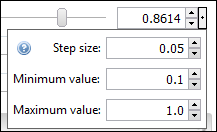
http://synthclipse.sourceforge.net/img/new/1.1.0/exr_format_thumb.png
http://synthclipse.sourceforge.net/img/new/1.1.0/timeline_rect_selection_thumb.png
http://synthclipse.sourceforge.net/img/new/1.1.0/hide_inactive_uc_thumb.png
http://synthclipse.sourceforge.net/img/new/1.1.0/aspect_correction_thumb.png
Special thanks to Patryk Kizny for the support, ideas and great new splash screen: