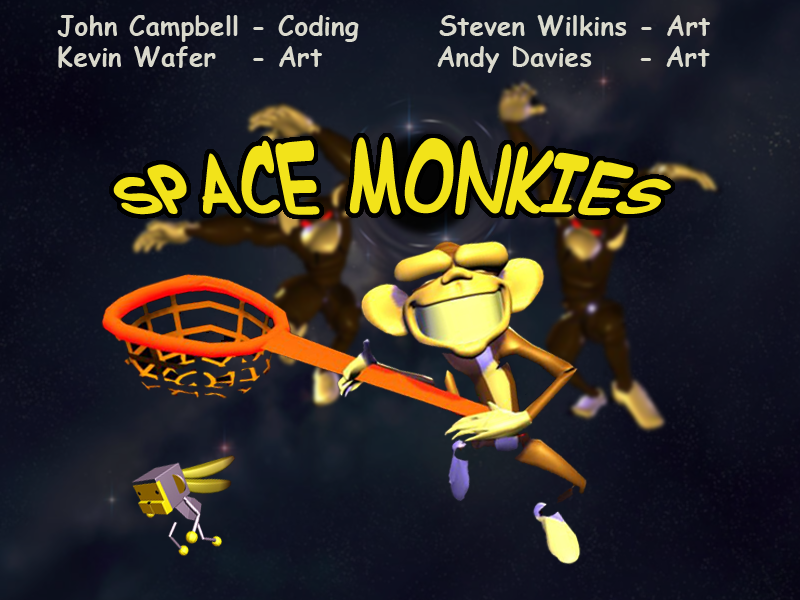Space Monkies!
Space monkies is a fast action game done in 3 days, with me programming and a bunch of very cool artists doing the art.
You and a whole bunch of other monkeys have been fired into space to test the a space station. Unfortunatly eveyone else has gone nuts and you’ve got to try and stay alive by killing the evil monkeys and capturing the bananas. Gameplay is based on Smash TV, but unfortunately I didn’t have time to add the ridiculous bonus items (or a whole bunch of other features).
Move around the screen shooting the evil monkeys, touching an evil monkey will get you killed. When killed you’ll respawn in the center with 3 seconds of invunerability. Grab the banana robot for a big points bonus. Both players get four lives, and the winner is the one with most points when both players have run out of lives.
Controls
Player 1: WASD for movement, IJKL for shooting. HUD on left.
Player 2: Cursor/arrow keys for movement, numpad 8456 for shooting (make sure you’ve got numlock on!) HUD on right.
Windows version:
Download Space Monkies. You should be able to unzip to whereever you want, then just run the exe.
Non-windows webstart version:
Space Monkies Webstart link. Should work on Mac, Linux and Windows.
Enjoy!
Edit: Cheaky bloody forum software is resizing the images. View them properly here: