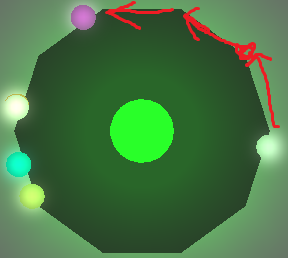I am trying to rotate these circles around the black shape. Currently, they are rotating in a circular motion, but I want them to travel from vertex to vertex.
Rotation code:
//central is the black shape
angle += delta * rotSpeed * direction;
x = MathUtils.cos(angle) * central.radius + central.x;
y = MathUtils.sin(angle) * central.radius + central.y;
Thank you guys very much for helping me!