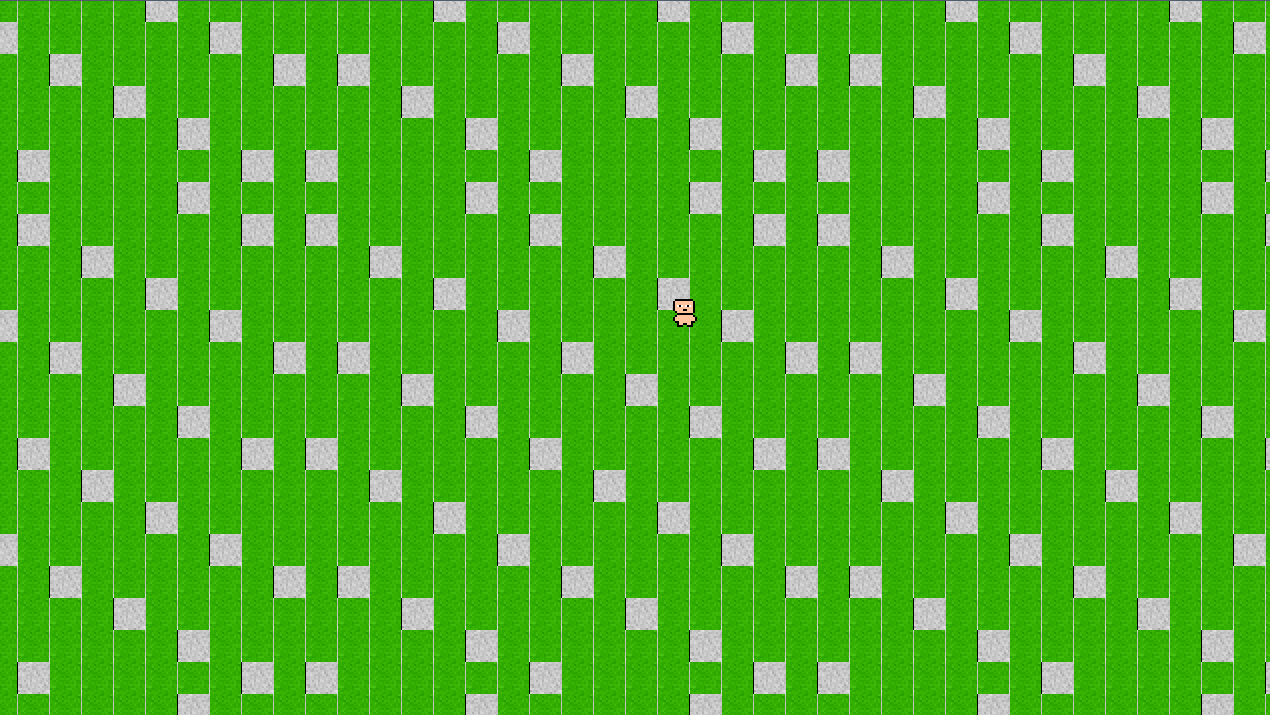So I’m rendering out a bunch of flat textured quads in OpenGL. I add all the vertexes of the quads and their texture coordinates to a VBO and then render it. However, whenever the camera moves (OpenGL transformation is applied), little gaps in between to tiles begin to appear like they’re not all rendering in a perfect grid. When the camera stops moving (OpenGL transformation stops), the gaps between the tiles disappear and the textures are rendered correctly in the grid.
I have already tried calling:
GL11.glTexParameteri(GL11.GL_TEXTURE_2D, GL11.GL_TEXTURE_WRAP_S, GL12.GL_CLAMP_TO_EDGE);
GL11.glTexParameteri(GL11.GL_TEXTURE_2D, GL11.GL_TEXTURE_WRAP_T, GL12.GL_CLAMP_TO_EDGE);
in my texture loading code and it had no effect. I did notice the effect slightly lessened when I turned of depth testing but other than this i have nothing to go on.
Anybody got any suggestions as to why this might be or how i could fix it ???