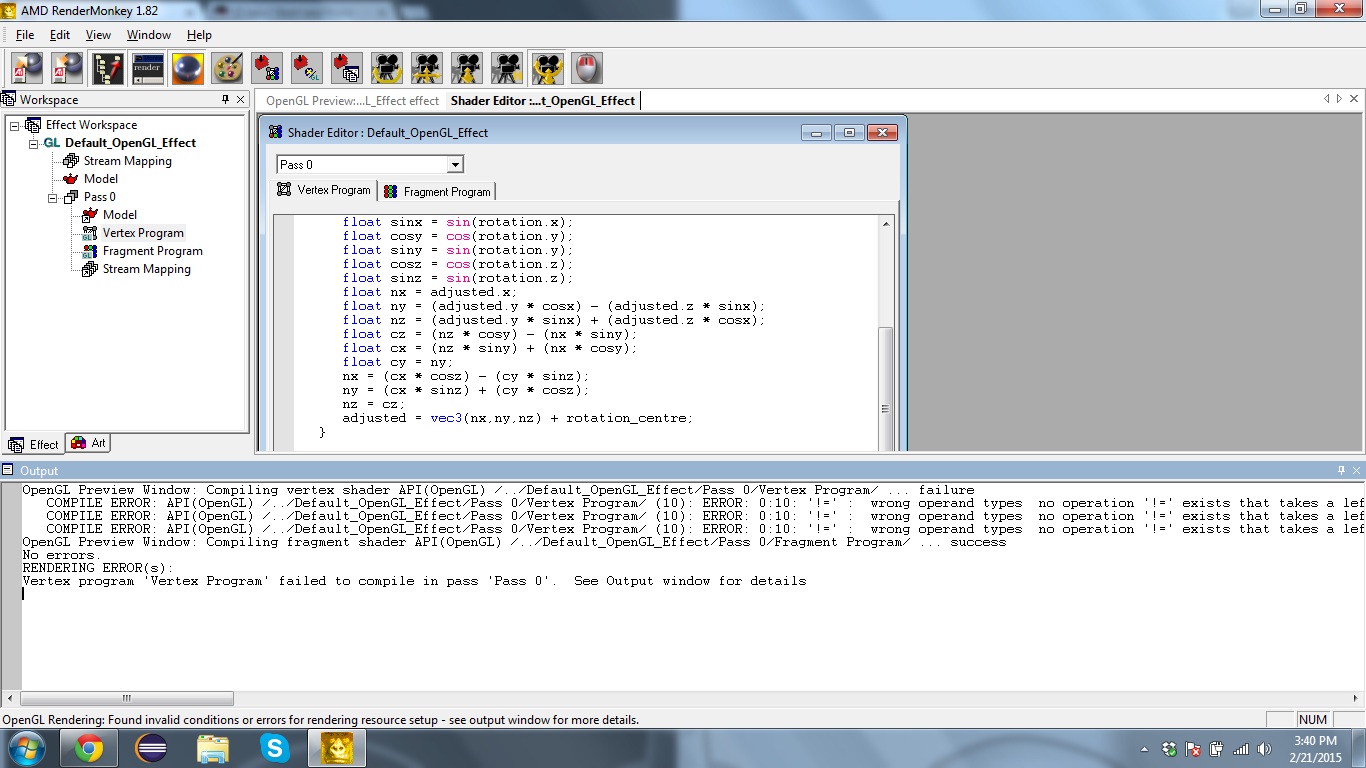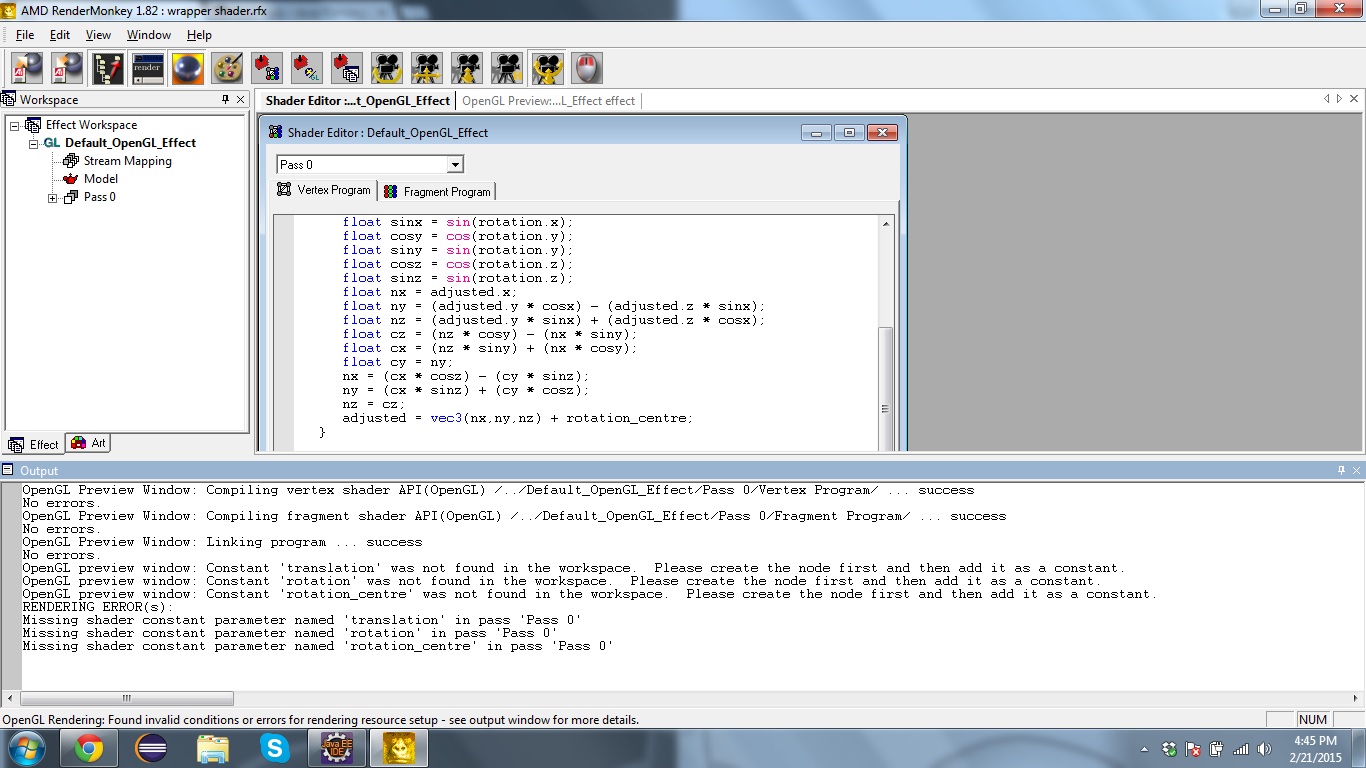Before you tell me to update my drivers, I have. And the highest my machine will update to is:
OpenGL Version: 2.1.0 - Build 8.15.10.2086
Here’s the vertex shader code… it just wont compile for me
attribute vec3 vertex;
attribute vec2 texturecoordinate;
uniform vec3 rotation;
uniform vec3 translation;
uniform vec3 rotation_centre;
void main() {
vec3 adjusted = vertex + translation;
if (rotation.x != 0 || rotation.y != 0 || rotation.z != 0) {
adjusted -= rotation_centre;
float cosx = cos(rotation.x);
float sinx = sin(rotation.x);
float cosy = cos(rotation.y);
float siny = sin(rotation.y);
float cosz = cos(rotation.z);
float sinz = sin(rotation.z);
float nx = adjusted.x;
float ny = (adjusted.y * cosx) - (adjusted.z * sinx);
float nz = (adjusted.y * sinx) + (adjusted.z * cosx);
float cz = (nz * cosy) - (nx * siny);
float cx = (nz * siny) + (nx * cosy);
float cy = ny;
nx = (cx * cosz) - (cy * sinz);
ny = (cx * sinz) + (cy * cosz);
nz = cz;
adjusted = vec3(nx,ny,nz) + rotation_centre;
}
vec4 mvv = gl_ModelViewMatrix * vec4(adjusted, 1.0);
gl_Position = gl_ProjectionMatrix * mvv;
}
Here is the error when I try to compile the vertex shader using RenderMonkey
Direct image link: http://i.imgur.com/wZ0vvWk.jpg