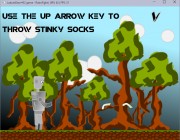


[h1]RoboFight[/h1]
A simple one-one 2d fighting combat game, where you fight by throwing needles or stinky socks. The other robot (the dark one) is the enemy, and is controlled by the computer.
The controls are simple, use A/D to move, SPACE to jump, ESC to pause. Use RIGHT/UP arrows to shoot and the DOWN arrow to turn on the shield. You can use the F1 key to switch between Windowed and Fullscreen modes. There is a tutorial in the game which will teach you the controls.
Thanks to LD, this is my second completed game. My first one is also in LD too. Thanks a lot LD!!
This game is written using Java 8 and requires a GPU capable of OpenGL 3.3 or higher. Any decent card released after 2008 will work. There is an issue for mac users, they have to run this jar using the terminal with [icode]java -jar RoboFight.jar -XstartOnFirstThread[/icode] without which LWJGL3 will not start.



