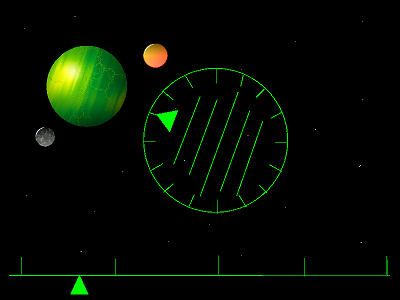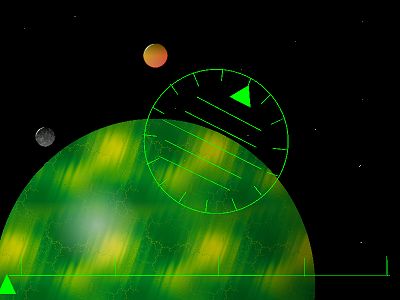The HUD is posing some design issues:
Airborne flight for planetfall: Conventional aircraft-like display:
- Pitch bars: Oriented parallel to horizon. Indicate pitch attitude relative to local level
- Roll Circle: Indicates roll attitude relative to local level. (Aircraft only have the top part, but I might continue to draw the whole circle)
- Horizontal scrolling bars: Compass linked to horizontal component of true north.
Space flight: The problem is that there is no definitive reference for “down”
I could define an arbitrary North, East, Down coordinate system for the universe:
- Pitch bars: Oriented parallel to universe North-East plane
- Roll Circle: Indicates roll attitude relative to universe North-East plane
- Horizontal scolling bars: Compass linked to North Vector of universe North-East-Down coordinate system.
This will lead people to orient their ships relative to the arbitrary universe down, so as to get a familar display. However, what if the desired vector to the next planet is vertically up or down? Conventional HUD displays do this really badly, with the roll attitude becoming unstable as 90 degrees is reached. The compass will be unstable too.
Maybe I should allow a course to be laid in for a star and then define a coordinate system based on that vector. Thus the compass, due north actually points to the destination. Pitch angle is relative to the line-of sight vector. Don’t know about roll angle, as there is a space degree of freedom here. Maybe just leave it at some arbritary value.
I think this coordinate system must be sticky - i.e. defined at the point of destination setting, although that is also a possibility, particularly as there is the problem of how to harmonise the HUD settings with those of the local planet, when we go for the landing. Do we just suddenly change the HUD display? Do we have separate readouts for the space parameters and planetfall parameters and fade over from one set to the other? Or do we dynamically update the frame of reference somehow, so it blends into the planet frame of reference as we approach it?
Maybe it’s as easy as setting the HUD frame of reference to that of the destination planet when it is selected.
- Pitch bars: At long distances we are at 90 degrees - may be ok if I don’t draw and artifical horizon.
- Roll bars: Problem - I think this may gyrate somewhat as the nose of the ship moves around the direct line of sight. Not good.
- Compass: The problem here is that it should be displaying the horizontal component of north, which will also gyrate wildly.
So… It’s not really obvious. Any thoughts?
@StephR
I agree it might be a touch ambitious. The trading element shouldn’t be too hard though, and I think necessary to allow upgrades to be bought. The biggest problem at the moment is straightening out the horrendous mess I’ve coded.