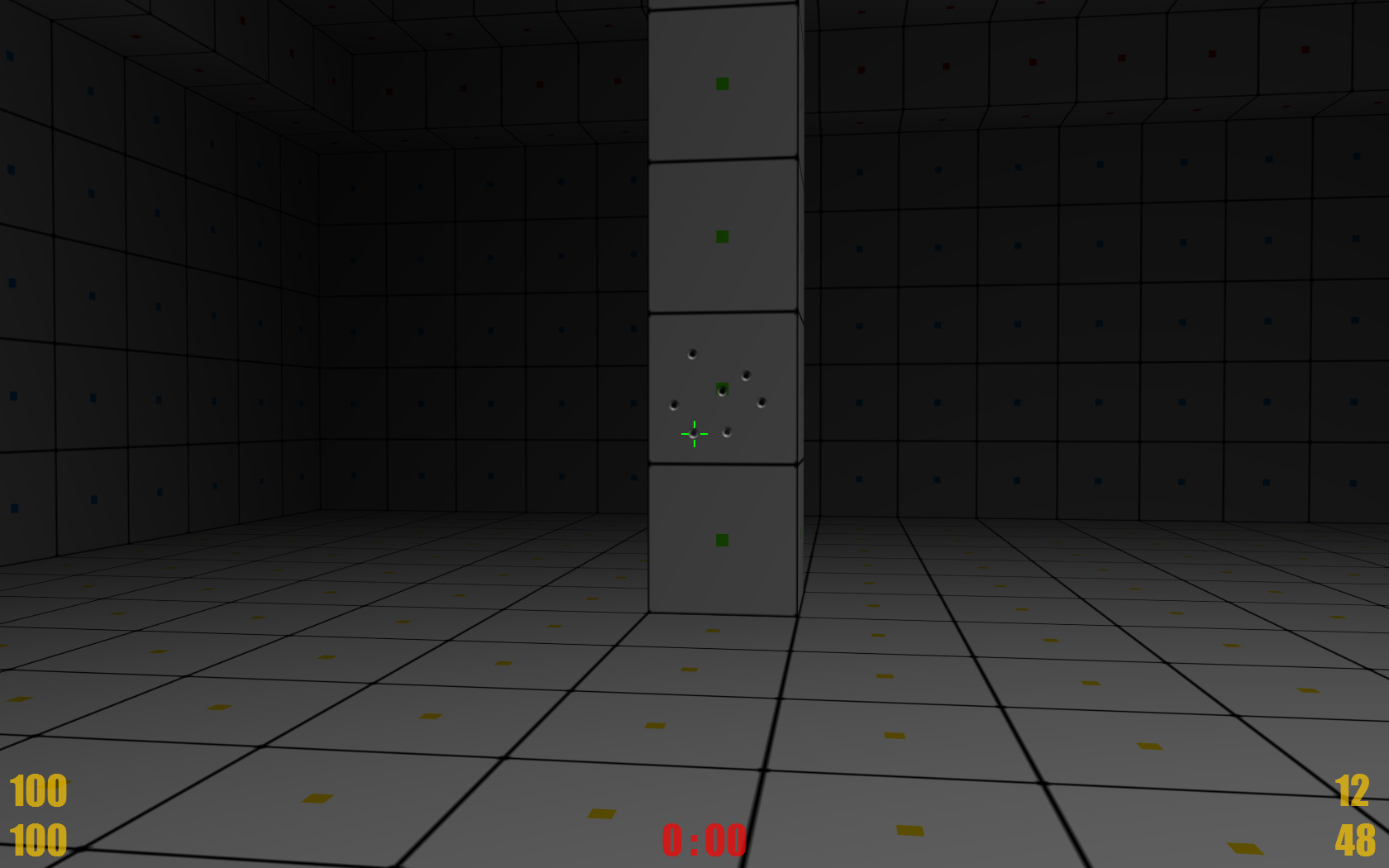Since today is the “deadline” we set for implementing at least the base features of the game, I though I’d post a little update.
Lately I have been working on my own scene graph for the engine, it’s still pretty basic though, but it’s taking shape. I’ve switched from immediate rendering, to sending the data as VBO’s instead. Shaders have also been implemented, however I have not had time to write anything pretty with it yet, so it’s still the same debugging graphics as last time.
Added collision detection using AABBs, as well as shooting using raycasting and AABB intersections.
Networking is working as it should, although I still need to implement a good form for prediction.
In terms of gameplay the game is all fully working. Players can move around in the world, and objects will block your path. You will fall if there is no solid ground beneath you, and if you fall too far you take damage. Jumping is also implemented. The jumping started out as a normal jump mechanic, but as I played with it I found it much more enjoying with a little more kick in it. Therefore I ended up implementing a jetpack system instead, sidetracking ftw! I think I will do a Tribes kind of gameplay.
Other players that are connected to the server is correctly rendered in the world. And yes, you can shoot them. Also implemented a scoreboard, that shows the players name, kills and deaths.
Following is a couple of screenshots.
Playermodel is rendered in brightly colors when alive, and dead players are rendered in darker colors, with the base block colored red instead of yellow:
http://www.ia-stud.hiof.no/~thomasw/img/fpsmultiplayer_screens/fpsmultiplayer04.png
http://www.ia-stud.hiof.no/~thomasw/img/fpsmultiplayer_screens/fpsmultiplayer00.png
Death/respawn screen:
http://www.ia-stud.hiof.no/~thomasw/img/fpsmultiplayer_screens/fpsmultiplayer01.png
The scoreboard, (and obviously PLAYER12 is cheating!):
http://www.ia-stud.hiof.no/~thomasw/img/fpsmultiplayer_screens/fpsmultiplayer03.png
Just a general picture of the level with some dead players in it:
http://www.ia-stud.hiof.no/~thomasw/img/fpsmultiplayer_screens/fpsmultiplayer02.png
So thats what I got so far. I think I will spend some time on the rendering side in the time to come, would like to add some more eye candy to it.



 Keep up the good work.
Keep up the good work.