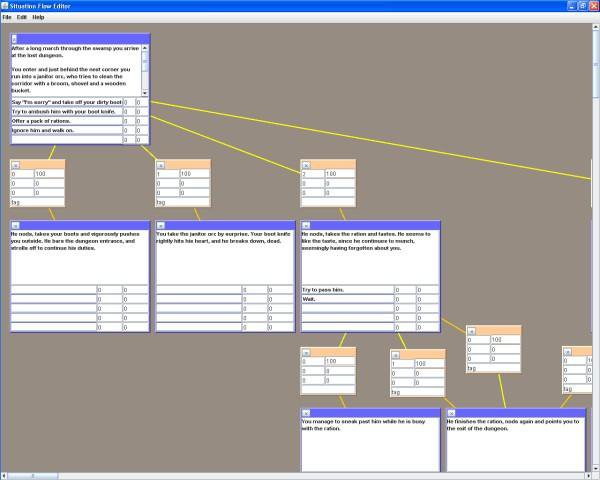Hello everyone, this is the first project I’m posting on this forum.
My partner and I have been developing a story creator/engine to ease development and implementation of a story for and in games.
As you can see from the screenshot above, you are able to create a story in the form of a flowchart.
When I was working on a game (which is currently on hold), I searched for a way to easily create a story and use it within my game, but I could not find any such software. As a result, Pezna Story Engine was born.
With this, you don’t need to waste time hard-coding your story into your game, you can easily use the flowchart system to write out your story. You are capable of having variables within the game that you can utilize with condition statements to branch into another scene or line.
The engine itself is already in a stage where it can be shipped off, but there are many features that we would like to add to it first. Although the engine is “complete”, in a sense, the desktop software (GUI that is displayed in the screenshot) that will be used to create the story is incomplete. That is the only thing preventing a release of the beta demo version.
Current features:
-Conditions
-Goto statements
-Organized into scenes
-Choices for input from user
–Choices may direct the flow of the story, alter a variable’s value, or both.
-Libgdx runtime complete
-When displaying Typewriter effect with variable speed
Many more features are planned for it, but if you can give me some feedback on what you would like to see in it, that’s be great.
Added some new features:
- New command: alter variable values
- Refined story syntax: choices can now conditions attached to them, determining whether they are shown or not
- Variable values can be used in text by enclosing the variable names in percent signs. Eg: %var1%