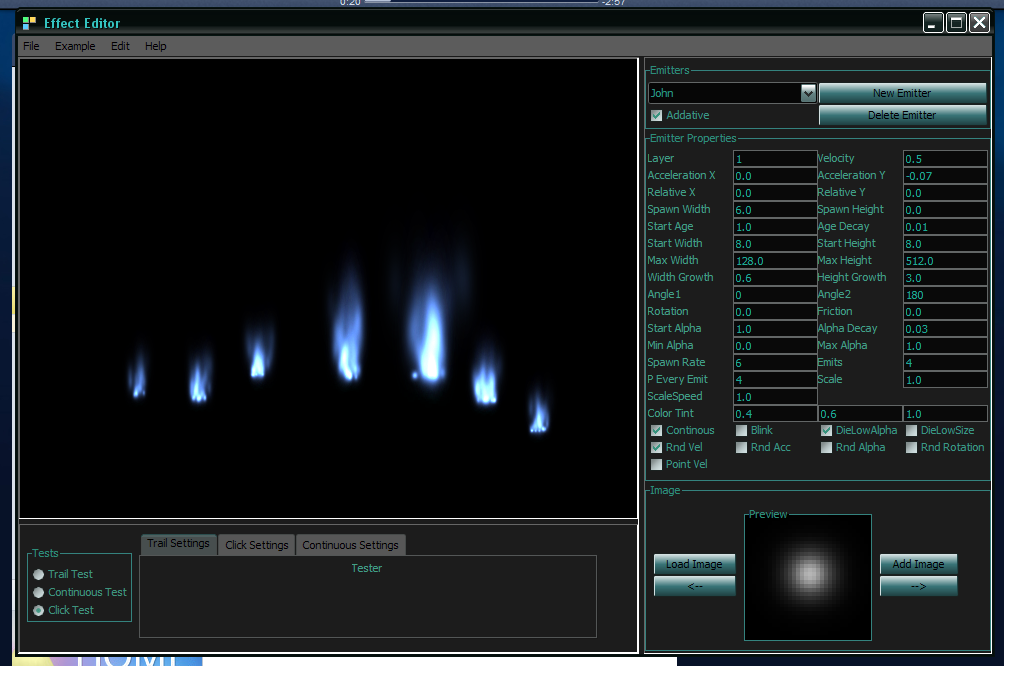So here is a little toy I am working on for fun. It uses my particle system which probably is not all that great compared to others but it works. I have it so you can give a sheet of images where one will randomly be selected and am wondering if adding animated particles would be all that great.
Screen of some explosions
I am thinking about doing more on my particle system tutorial but more about actually using a finished system to do specific effects. Torch, fire, waterfall, magic attack, rain, snow, and what not.
I am wondering if everyone else makes all sorts of tools/editors for their games to help streamline level design and what not. I know that I have made many level editors but they all just fail.
Edit:
http://www.mediafire.com/?9gfnoscwubya8n2
Have fun




 Looks very cool and might use it if I ever make something less ‘retro’.
Looks very cool and might use it if I ever make something less ‘retro’.