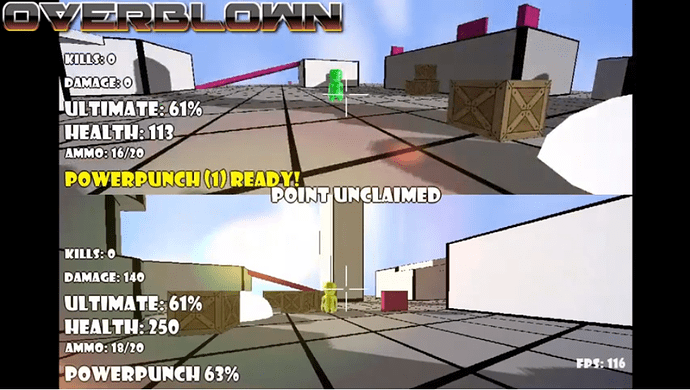I’ve been working on Overblown for the last few months. It’s a split-screen multiplayer game (up to 4 players), intended to be a sort of parody of Overwatch.
- It uses LibGDX and Bullet for the physics.
- Currently has 4 heroes: Phartah, Boomfist, Bowling Ball and Racer, each with their own special abilities and ultimates.
- 3 maps and 2 game modes: Control Point and Deathmatch
- Tested with PS4 controllers.
- Has a built-in map editor
There’s no formal release yet, but the source code is available at https://github.com/SteveSmith16384/OverblownGame , licenced under MIT.