I’m reading Beginning Android Games: Second Edition and near the end of chapter 10 there’s an example where you make a 3D spinning textured cube. I didn’t like the texture provided, so I made a very simple 8x8 texture to use. The problem is though, that OpenGL is adding noise to the texture by itself for some reason.
Here are the texture(s) I made:
And this is what OpenGL renders on a Kindle Fire running Android 2.3.4: http://i.imgur.com/oXNWkjO.png
Last but not least, here’s the class: http://pastebin.com/yQUmZPr8
The other three sprites also render with noise, but it’s not as obvious as the crate sprite. It’s only noticeable if you check the colors in an image editing program.
The Texture and Vertices3 classes referenced hold the texture and vertices/texture coordinates/indices of the cube. I can provide them if needed, but they’ve been used before with no problem.
I have no idea why this happens and I couldn’t find anything from searching on Google. All help would be appreciated. Thanks!

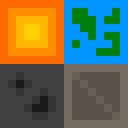
 Using the device emulator running a Nexus 4 didn’t have this problem. Making the image a GIF instead of a PNG fixed the issue, but increased the image size from 291 bytes to 923 bytes. …that’s about 3x the image size and although 630 bytes isn’t much, it could add up when using a full sprite sheet. I’m assuming there are other Android devices that do this, but I haven’t found a way to force OpenGL to use the full bit depth of an image. Does anyone else know how to do this?
Using the device emulator running a Nexus 4 didn’t have this problem. Making the image a GIF instead of a PNG fixed the issue, but increased the image size from 291 bytes to 923 bytes. …that’s about 3x the image size and although 630 bytes isn’t much, it could add up when using a full sprite sheet. I’m assuming there are other Android devices that do this, but I haven’t found a way to force OpenGL to use the full bit depth of an image. Does anyone else know how to do this?