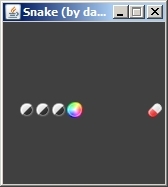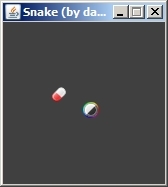Hey there! I’m so happy to be here… with Java programmers. It wasn’t as easy as you might think - it was hard to sign up here, because of test question. Ha, ha… ;D
So… I’m daGrevis and I would love to be active member here for the next few years. Until Scala or Clojure will replace Java! :
I’m not so experienced as you guys… so it would be great to get some feedback! I’m working on Snake game in 2D… it’s based on this tutorial. There are still lot of things that I don’t understand.
I need explanation! ???
Here are my source files…
Here are my problems…
- The board’s width and height. It should be 640 * 480 and one unit should be 16 * 16. The board is 642 * 482,
- Collisions. I tried it normal… I tried it insane, but all time it somehow don’t work. I speak about checking for walls (left, right, up, down wall). The snake goes some units (or pixels) after the wall… then the game ends (it should end immediately after crash with wall),
- Start position of the snake. I can’t figure out how to get it in the middle (center horizontally and vertically) and it’s head in left side.
These are common problems right now. I hope that you could help!