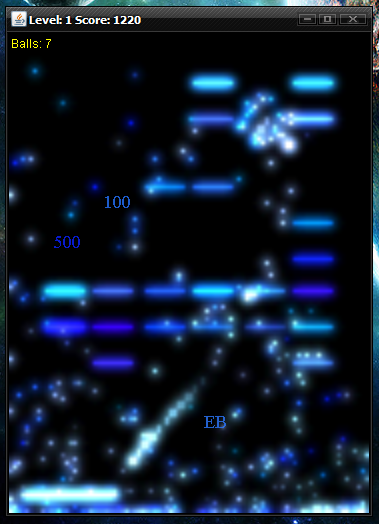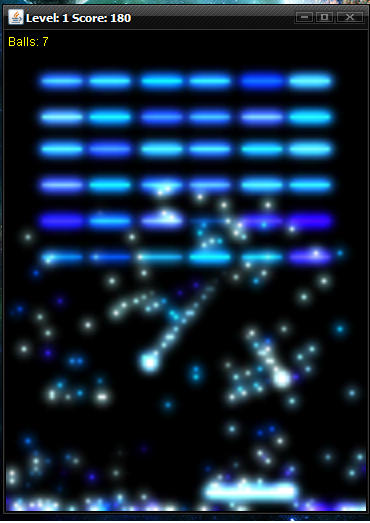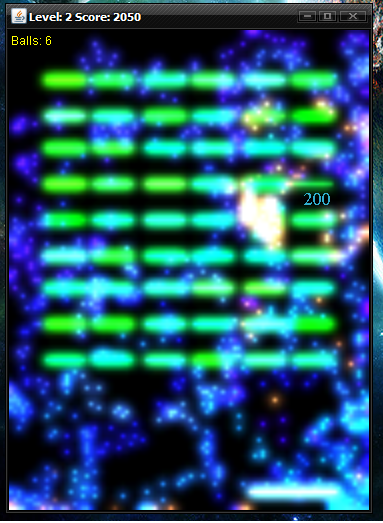Here is an arcade game I made because I really liked the bloom filter and to practice actual game play stuff for the bigger game I am working on.
Break out style with glowing lights. How high can you score without getting distracted by all the glowing neon particles? Let the light show begin.
And Screens
Edit:
And link
http://www.mediafire.com/?gfh1569v5q45ygz
And Controls:
Click to use mouse or use arrow keys.
“P” pauses game. Game starts paused.
“B” to launch new ball.
Special balls only have a limited amount bounces before they run out of power and turn into normal balls which are harder to see.
Every 5k points you get another ball.
Bat upgrades carry through to new lvls but there is a max.
After each lvl you will need to press space when you are ready.
Special bonus at higher scores.
Harder lvls at higher scores.
The Number Keys 1-5 change the life of particles from low being 0 to high being 5. This will let you choose the right amount of particles for you eyes. Note: This only changes possibly annoying particles (the ones that block view of ball) not the trails or other special effects.
Change log:
v1.3
made things look even better.
Improved performance slightly.
Collisions are now great really feels like a break out game now.
Cleaned up code a little and now it is only 3mb. All sound files.
v1.2
made things look better.
particle settings are much smoother. Can set it so almost no particles on screen.
sound is added. Tell me what you think. ???
v1.1
fixed many bugs.
can use mouse
collisions work better.
Dieing resets properly.
Added new Powerup Lck: ups chance of getting powers.
Added new Powerup BFB (Big-Fat-Burst) : Has two effects. First is an effect that shoots block killing shrapnel in all directions. Second shoots the same shrapnel in one direction.
Added new Powerup FX: Start retro mode.
Changed Powerup BB (Burst Ball): Shoots more shrapnel.
Changed Bonus Score “1000” to “1K”
Added the ability to lower particle life. Keys 1-5 Lower-Higher
Playing area is larger.
Added a few new level layouts for some more variety.
v1.0
And Bugs:
Clicking on the playing area can cause game to freeze.
And other info:
Expected game hours: 5 minutes.
Very good time killer.
Game made all in java2D. Very small game as there are absolutely no resources loaded.
Made in about 2-3 days.
Thanks to people from this thread http://www.java-gaming.org/topics/java2d-bloom/26932/view.html for help in some optimizations.
I used a slightly modified version of the particle system from my tutorials.