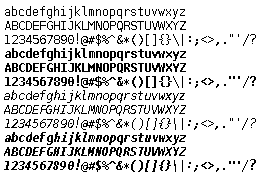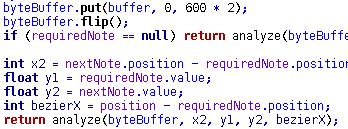ClearType is garbage IMO. Turn it off, then on and note that it completely ruins many of the glyphs and sometimes the kerning too. That is with my monitor in landscape, I usually use my 24" widescreen LCD in portrait so I get ~2 pages of code. With the LCD rotated, I don’t think the subpixel stuff works right, even going through the setup for it.
My solution is to use a bitmap font. You can’t change the size, but you can generate a bitmap from from a TTF using Softy:
http://users.breathe.com/l-emmett/
I like Softy a lot. I went to pay for it but its author has apparently passed away. RIP.
I used Softy to rasterize BitStream Vera Mono and I used it exclusively for all my programming. Each time one of the glyphs annoyed me, I used Softy to edit the glyph’s pixels. I named the resulting font Lava Mono 9 and I have been using it for years. You can get it here:
http://n4te.com/tools/LavaMono9.fon
It looks like this:
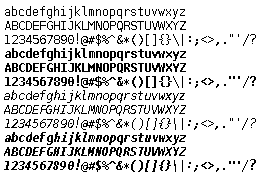
I think it looks surprisingly like a variable width font, even though it is fixed:
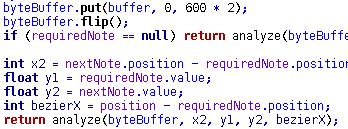
When I use the Lava Mono font with my text editor, SciTE, there is very little space between lines. It has been so long, I don’t remember if I used Softy for this, but I definitely get more lines per page with my setup than other fonts. With my 24" monitor running 1200x1920 and the window maximized, I get 126 lines of code visible in SciTE and 123 in Eclipse. With Courier New at the same size (8) I get 107 lines in Eclipse (don’t know about SciTE).