Hello I am a 13 year old wanna-be game developer and this is a small “game” if you want to call it that. It’s in it’s first build that means what I first created (keep in mind I have pretty much 0% experience in java though I have learned quite a lot so now I have like %10 experience  In the .zip file will contain the executable jar file for my 1.0 Beta, all of the source code (in .java format) and READ-ME. Please do not hate but give constructive criticism and give me recommendations or any errors you may have!
In the .zip file will contain the executable jar file for my 1.0 Beta, all of the source code (in .java format) and READ-ME. Please do not hate but give constructive criticism and give me recommendations or any errors you may have!  ~Devin
~Devin
UPDATE TO 1.3 CHECK MY NEXT POST ON THIS TOPIC!


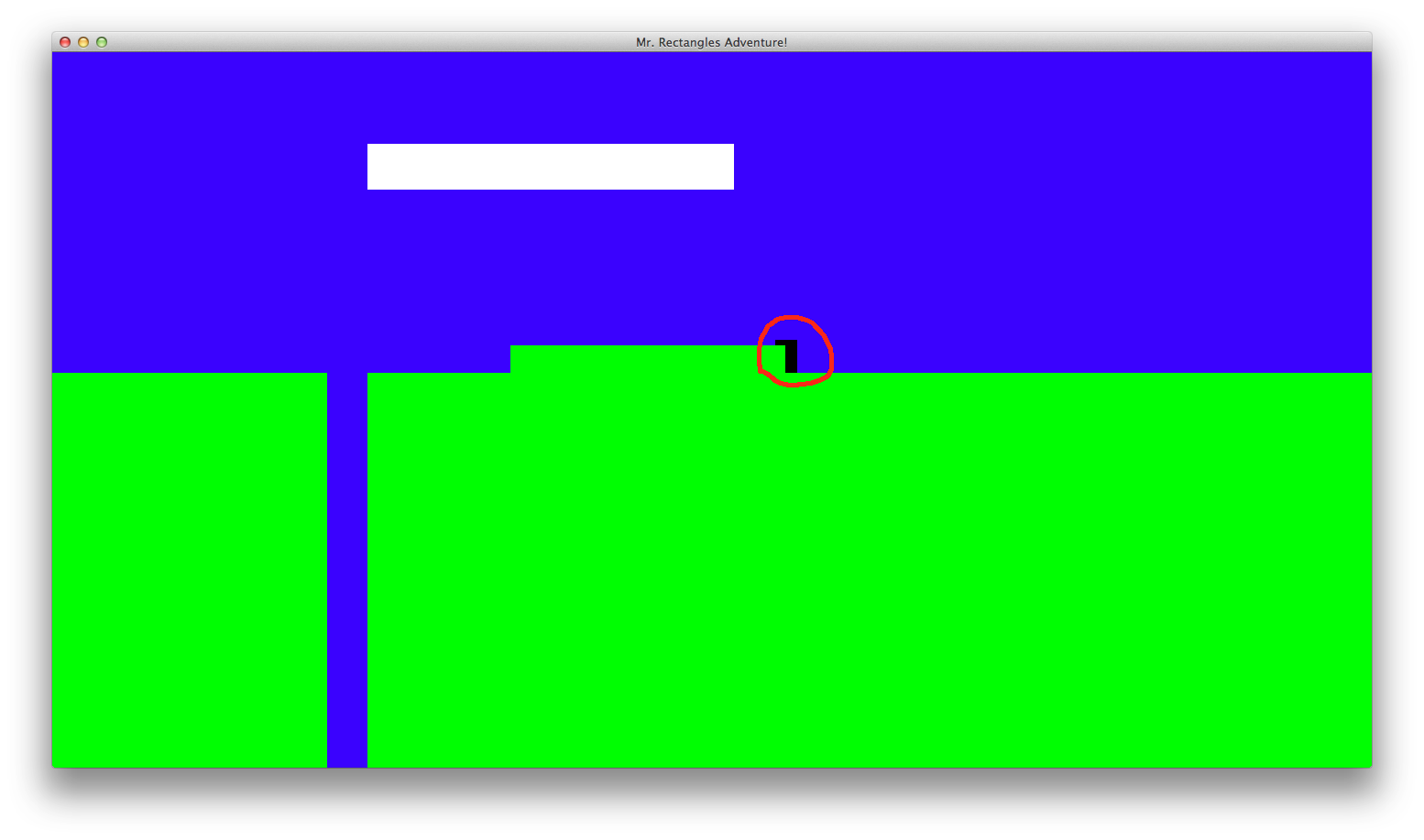
 new update currently in development
new update currently in development