this was intended to be a simple walkthrought sample to help someone that ask me to start something with 3DzzD… and I made a little too much, this have also give me a good idea on time constraints… (related to the 4 hours contest proposal), so the source code are available and are very messy as I have to go to work and wanted to bring out something before… (I will clean & optimise later in the week)
http://demo.dzzd.net/FPSSample/
Update 3
http://demo.dzzd.net/FPSSample3/
Update 4
http://demo.dzzd.net/FPSSample4/
Update 5
http://demo.dzzd.net/FPSSample5/
Update 7
http://demo.dzzd.net/FPSSample7/
Update 8
http://demo.dzzd.net/FPSSample8/
Update 9
http://demo.dzzd.net/FPSSample9/
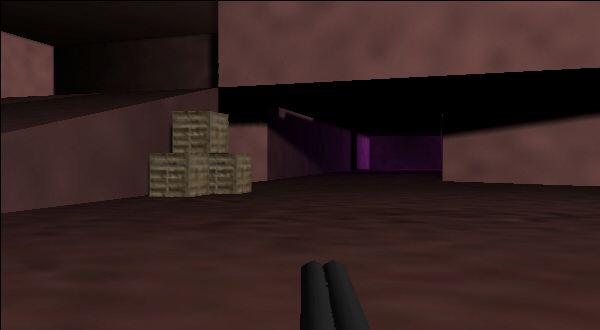
EDIT2:
H and S key to switch hardware/Software rendering
Update 1:
slower control for mouse view + bigger landing area
Update 2:
better graphics and a little sound more
Update 3:
better control smoothness (no more fps dependant)
better 3d model for alien
auto-respawn after 5 seconds
Update 4:
new model
Update 5:
better impacts
try a “dead zone” at screen center : camera dont move when mouse inside
Update 7:
code review
sounds
first enemy unit
Update 9:
Added FPS like mouse control
Improve spiders AI/logic



