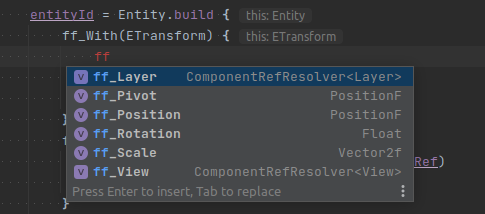@cygnus @cylab You have convinced me to get rid of the ff prefixes. So I removed them for the release. Now the code looks something like this:
// Create a TextureAsset and register it to the AssetSystem but not loading yet.
//
// WIth this method you are able to define all your assets in one place without
// loading the assets into memory yet. When you need them you can simply load
// them by calling FFContext.activate(TextureAsset, "logoTexture") and dispose them
// with FFContext.dispose(TextureAsset, "logoTexture"). The asset definition is still
// available and can be deleted with FFContext.delete(TextureAsset, "logoTexture")
val texAssetId = TextureAsset.build {
name = "logoTexture"
resourceName = "firefly/logo.png"
}
// Create and activate/load a SpriteAsset with reference to the TextureAsset.
// This also implicitly loads the TextureAsset if it is not already loaded.
val spriteId = SpriteAsset.buildAndActivate {
// It would also be possible to use the name of the texture asset here
// instead of the identifier. But of corse, identifier (index) gives faster access
texture(texAssetId)
textureRegion(0,0,32,32)
horizontalFlip = false
verticalFlip = false
}
// Create an Entity positioned on the base View on x=50/y=150, and the formerly
// created sprite with a tint color.
// Add also two animation, one for the alpha of the tint color and one for the
// position on the x axis and activate everything immediately.
val entityId = Entity.buildAndActivate {
// add a transform component to the entity that defines the orientation of the Entity
component(ETransform) {
view(BASE_VIEW)
position(50, 150)
scale(4f, 4f)
}
// add a sprite component to the entity
component(ESprite) {
sprite(spriteId)
tint(1f, 1f, 1f, .5f)
}
// add an animation component to the entity that defines an animation based on
// the alpha value of the color property of the sprite.
//
// Animations normally can work for itself and lifes in the AnimationSystem. But if
// a property of an Entity-Component like ESprite defines a property value adapter,
// an animation can be bound to this property directly to affecting the value of the property.
component(EAnimation) {
// with an active easing animation on the sprite alpha blending value...
activeAnimation(EasedProperty) {
easing = Easing.Type.LINEAR
startValue = 0f
endValue = 1f
duration = 3000
looping = true
inverseOnLoop = true
// that is connected to the alpha value of the sprite of the entity
propertyRef = ESprite.Property.TINT_ALPHA
}
// and with an active easing animation on the sprites position on the x axis...
activeAnimation(EasedProperty) {
easing = Easing.Type.BACK_OUT
startValue = 50f
endValue = 400f
duration = 1000
looping = true
inverseOnLoop = true
// that is connected to the position value on the x axis of the entities transform data
propertyRef = ETransform.Property.POSITION_X
}
}
}
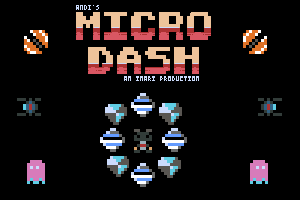
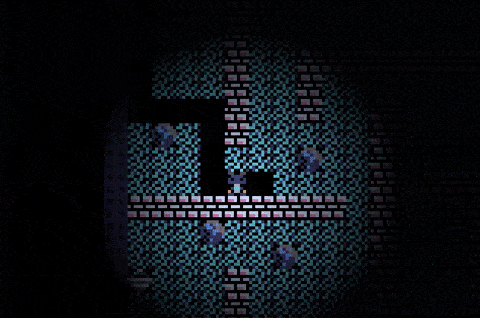

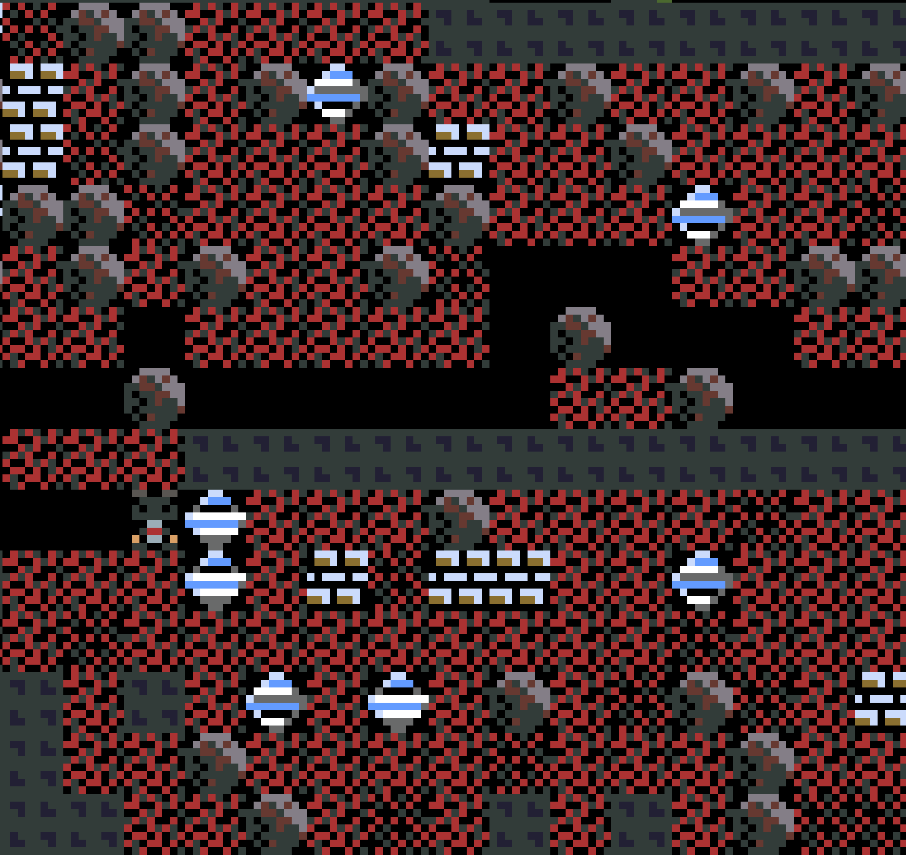


 My only suggestion would be to remove the ff_ prefix on everything, that seems like a C or C++ thing, not a Kotlin thing. It just makes the code a bit more boilerplatey.
My only suggestion would be to remove the ff_ prefix on everything, that seems like a C or C++ thing, not a Kotlin thing. It just makes the code a bit more boilerplatey.