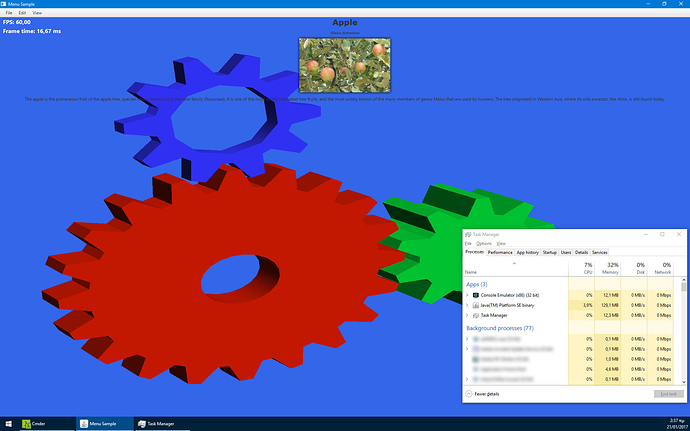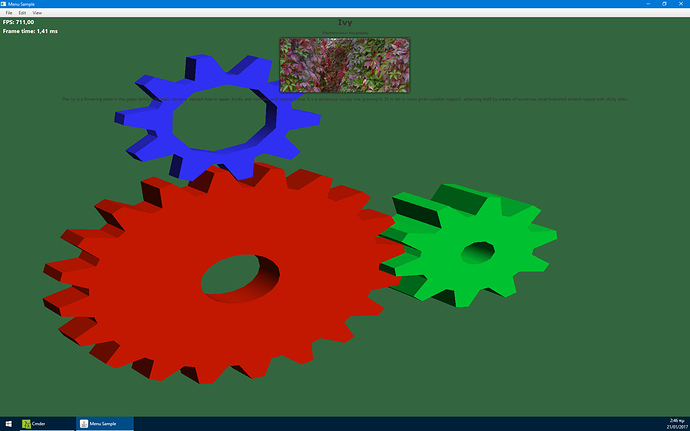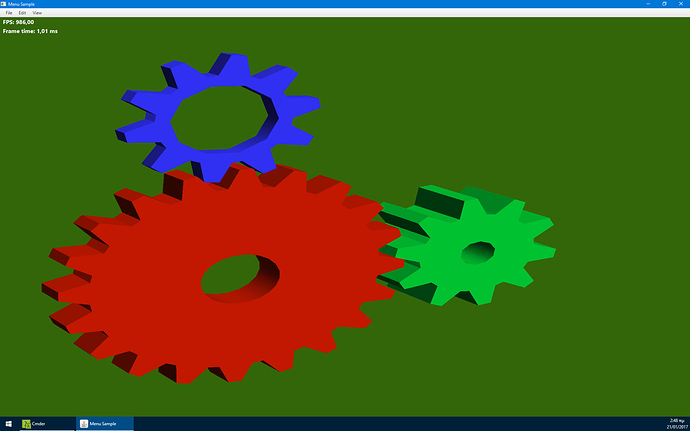This is an effort by @KaiHH and me to integrate LWJGL 3 with JavaFX.
Some of you may remember LWJGL-FX, which was a proof of concept to simply show how nice it would be to render OpenGL graphics within JavaFX. Technically it wasn’t doing anything worthwhile, it was just trying to use the existing public JavaFX APIs in an efficient manner. Despite my efforts, the end-result was very inefficient in terms of both memory and CPU usage.
Some time before LWJGL 3.0.0 was released, I had written a Prism backend (the part of JavaFX that does the actual rendering) using LWJGL 3. It worked, but other stuff got in the way and I never had time to do anything with it. A few days ago I recruited KaiHH to help me do it right this time. The old code was ported to the latest LWJGL releases and we figured out a good approach for the integration. This is the first result.
The images below are screenshots of this JavaFX sample, modified so that the classic Gears OpenGL demo is rendered behind the main content. The drop shadow effect is enabled on the JavaFX image. The window is maximized in a 1920x1200 monitor. Minus the menu and taskbar, the OpenGL view is slightly larger than 1080p. The background color animates, that’s why it isn’t the same in all screenshots. Open the images in a new-tab for the full size.
V-sync enabled, 60 fps, 3.9% CPU
The following were launched with -Djavafx.animation.fullspeed=true. Despite the name, there’s a hard cap at 1000Hz for the animation pulses. This means that there’s a fixed overhead of 1ms and we cannot go lower than that (i.e. cannot go higher than 1000fps).
V-sync disabled, 1.0 + 0.41ms per frame
V-sync disabled, HUD disabled, 1.0 + 0.01ms per frame