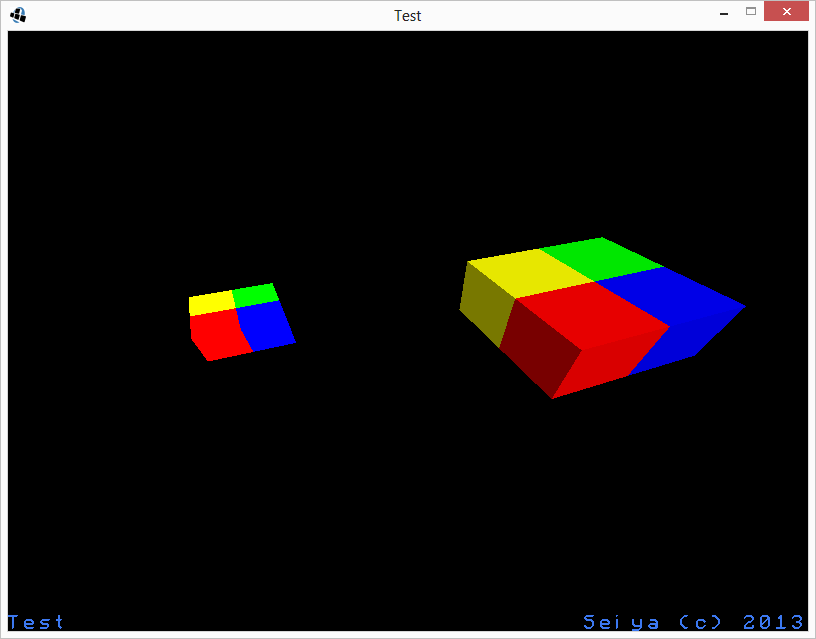Hey, i got some problems with Light 
here the OpenGL3D init Code:
GL11.glLightModeli(GL11.GL_LIGHT_MODEL_LOCAL_VIEWER, GL11.GL_TRUE);
GL11.glEnable(GL11.GL_LIGHTING);
GL11.glEnable(GL11.GL_LIGHT0);
GL11.glEnable(GL11.GL_COLOR_MATERIAL);
here the render Code:
GL11.glPushMatrix();
GL11.glTranslatef(0, 0, -5);
GL11.glRotatef(45, 1, 0, 0);
GL11.glPushMatrix();
GL11.glTranslatef(2, 0, 0);
GL11.glRotatef(rot, 0, 1, 0);
VBOStore.get("test").draw();
GL11.glPopMatrix();
GL11.glPushMatrix();
GL11.glTranslatef(-2, 0, 0);
GL11.glRotatef(rot, 0, 1, 0);
GL11.glScalef(0.5f, 0.5f, 0.5f);
VBOStore.get("test").draw();
GL11.glPopMatrix();
GL11.glPopMatrix();
(it just draws the same model 2 times in different height/width/length)
and here the image:
Why don’t both models get affected by the light in the same way?