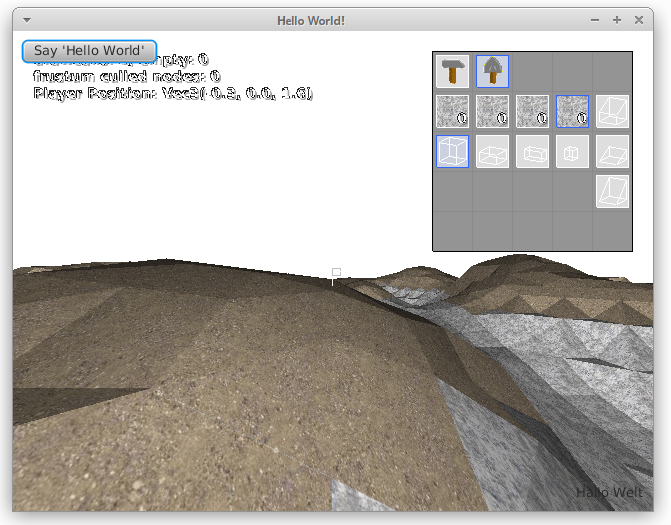Here are my results from a laptop with a Nvidia Gefore 8400GS
All tests run with vsync turned off and MSAA x 1, Asynchronous PBO for both gives - No buffering runs at 30fps and double and triple buffer runs at 60fps. Similar results for the other options.
Is it possible you could also add a second JNLP to the download bundle with those JavaFX parameters that unlock its 60fps cap?
Also maybe adding another option demonstrating glReadPixels would be nice for performance comparison (and if set as default would allow demo to run on gfx cards which don’t support PBO’s properly as glReadPixels should work just about everywhere).