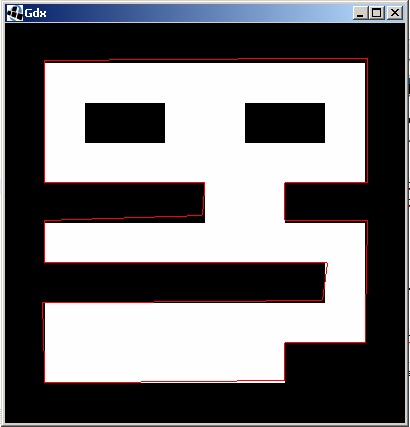I searched the forums with no luck.
I was reading this article 2d platformer guide, scroll down to type 4: vectorial. This approach seems very versatile and approachable when I saw TileD objects and Libgdx’s math package.
So I use the object layer in TileD to provide bounds and extract the polygon & rectangle objects and tried using the Intersector class to determine collision and etc.
The problem is how do i transform the object’s vertices to my TiledMapRenderer/OrthographicCamera’s scale.
The object is too big and not in my camera coordinates so all the math doesn’t work. I tried rendering the object with/without projection matrix but it never showed up.
Should I post my map and code?