Hi guys
I’m working on an Android game but i’m a little stuck on how to create the level selection screen. Now I plan on placing some Scene2D text buttons inside a table and then placing that onto the stage. So on the first page, 9 levels might be shown. How would I go about allowing the user to scroll over to the next set of levels? Would I simply create a stage that is twice the width of the screen and then pan the camera?
Also how would I implement a star based completion system? So telling each level how many stars the user got and then feeding that information into Scene2D to display and deciding if the next level can be unlocked
I’ve got a YouTube video below that shows what i’m trying to explain

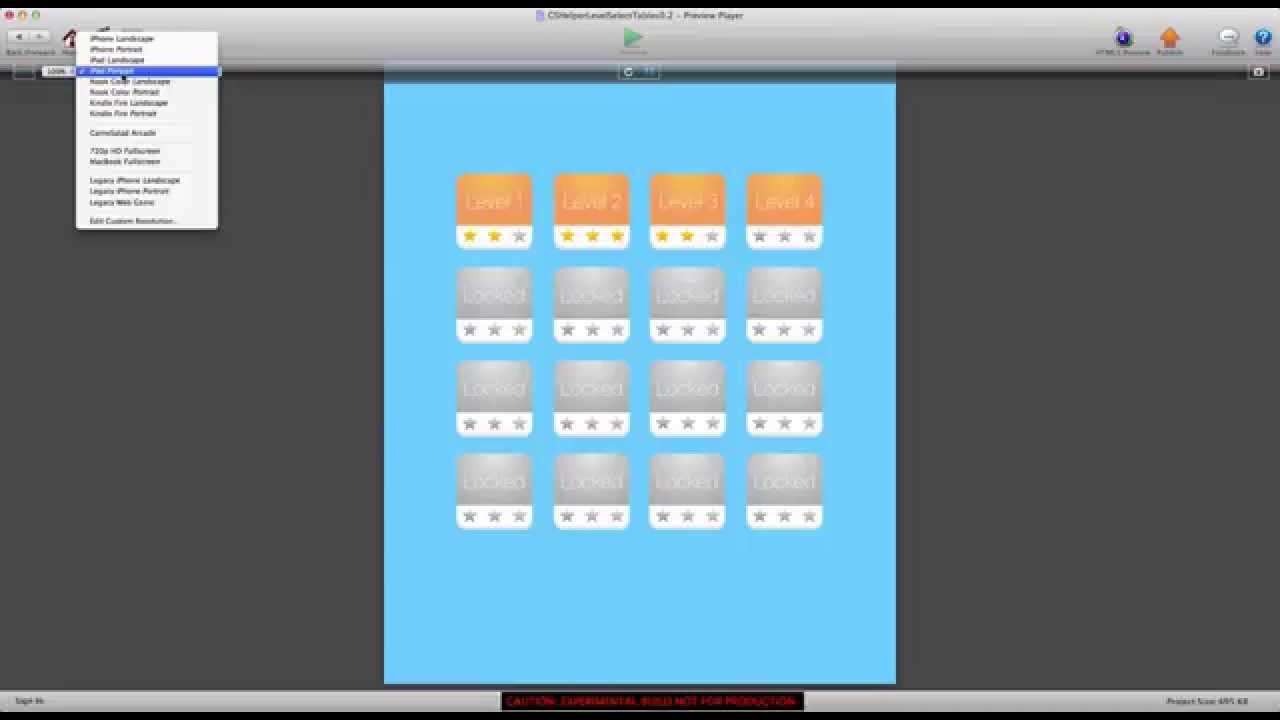
 This is exactly what I have done.
This is exactly what I have done.