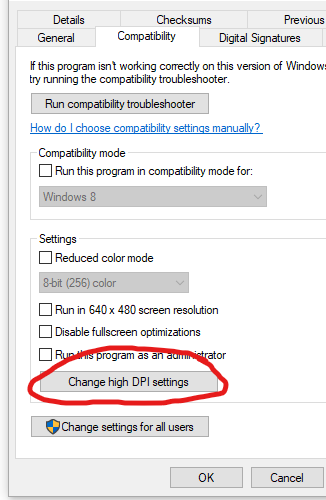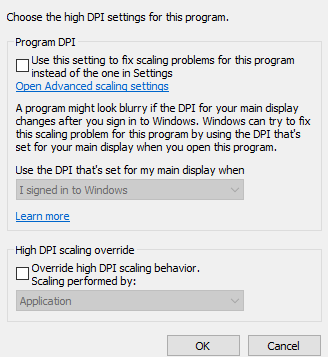I have my LibGDX game that launches and looks how I expect it to through Eclipse. When I package/build the game and launch the .jar file from my desktop, it also launches and looks how I expect it to.
However, when I use Launch4J to wrap it in an executable, it builds and launches okay, however, it’s super zoomed in to the top left quarter of the game screen (so basically you can see a quarter of the game screen starting from the origin).
My DesktopLauncher code is this:
public class DesktopLauncher {
public static void main (String[] arg) {
LwjglApplicationConfiguration config = new LwjglApplicationConfiguration();
config.addIcon(“artwork/logos/GoldenAgeIcon.png”, FileType.Internal);
config.title = “GOLDENAGE”;
config.foregroundFPS = GameAttributeHelper.FRAMES_PER_SECOND;
config.vSyncEnabled = true;
config.width = LwjglApplicationConfiguration.getDesktopDisplayMode().width;
config.height = LwjglApplicationConfiguration.getDesktopDisplayMode().height;
config.fullscreen = true;
new LwjglApplication(new MyGame(), config);
}
}
Has anyone has this problem before? I feel like the problem has to lie in Launch4J, since the regular .jar file works just fine.
I have nothing specifically set to do this in Launch4J. Any ideas?