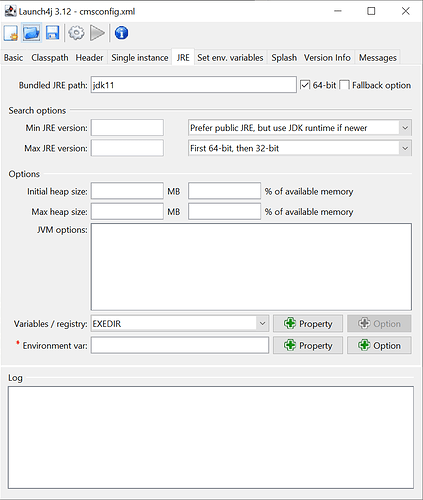When I package my game in Launch4J, I have to specify the min and max JRE versions. I’m not quite sure what to do for the minimum. I’m using LibGDX, with LibGDX’s controllers, and that’s it. I’m not using Box2d or AI.
Currently, it’s set to 1.8.0_111, which I just took from an example and I’m not sure if I should be setting it to that.
I guess I could experiment until it doesn’t work, but I figured someone might know off the top of their head. Also, if this is in the LibGDX docs somewhere, point me to that if you could. Thanks