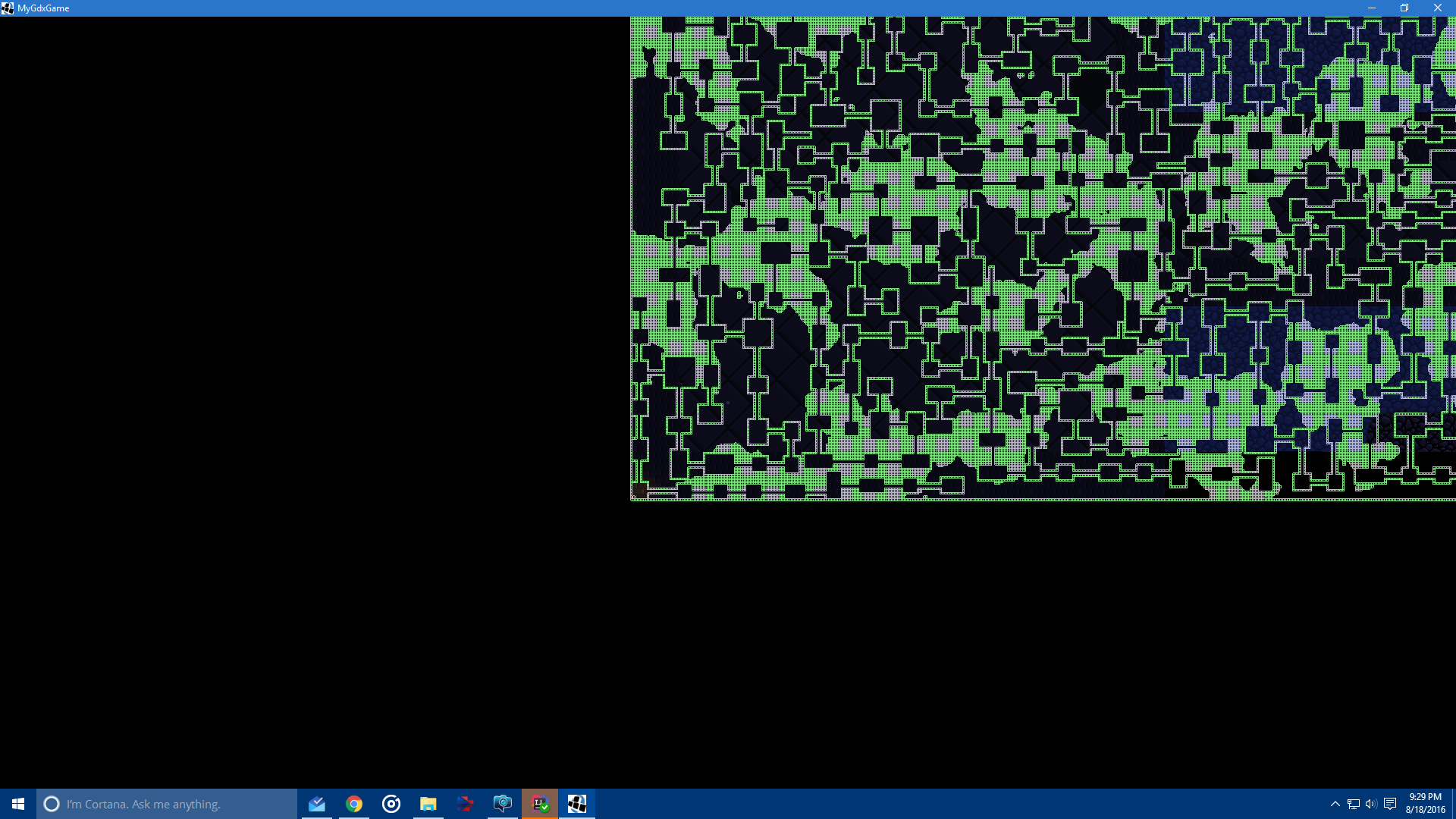Hey all! I’ve messed with libGDX before, and recently decided to come and mess with it and box2D. I’ve read that your not supposed to do a 1:1 pixel to meter ratio, and that box2D coords are in meters. So everywhere I lok I’ve seen “use a Pixel to Meter constant!”, and so I did. The result howver, is that the box2D world is incredibly small! I can’t really see anything in the debug renderer, and, while the renderer won’t be used in the final version, it’s small, because all of my objects are small. Meaning that the light (from box2DLights library) isn’t rendering over my tilemap like it should. If that doesn’t make any sense, here’s a picture:
Here’s the code I’m using now:
for (x in 0..layer_wall.width - 1) {
for (y in 0..layer_wall.height - 1) {
if (layer_wall.getCell(x, y).getTile().id != Tiles.NULL) {
if ((layer_wall.getCell(x - 1, y)?.getTile()?.id ?: Tiles.NULL) == Tiles.NULL ||
(layer_wall.getCell(x + 1, y)?.getTile()?.id ?: Tiles.NULL) == Tiles.NULL ||
(layer_wall.getCell(x, y - 1)?.getTile()?.id ?: Tiles.NULL) == Tiles.NULL ||
(layer_wall.getCell(x, y + 1)?.getTile()?.id ?: Tiles.NULL) == Tiles.NULL) {
shape = new PolygonShape()
shape.setAsBox(layer_wall.getTileWidth()/2/Tiles.PPM as float,
layer_wall.getTileHeight()/2/Tiles.PPM as float,
new Vector2((x + 0.5F) * layer_wall.getTileWidth()/Tiles.PPM as float,
(y + 0.5F) * layer_wall.getTileHeight()/Tiles.PPM as float), 0)
body.createFixture(shape, 1)
shape.dispose()
}
}
}
}
That code loops through a TiledMapLayer and finds tiles with a ceertain ID, if it finds them, it adds their shape to the body for the collision of the map. (If more code is needed I can post it, I’m just not sure what is needed and what is not needed)
I have a wrapper for my rendering that would allow me to have a split screen, there’s an array of camera, and I render them each with this method
public void renderPerCamera(int cameraNum){
renderer.setView(camera.get(cameraNum))
renderer.render()
player.render(camera.get(cameraNum))
handler.setCombinedMatrix(camera.get(cameraNum))
handler.updateAndRender()
particleEmitterBox2D.update(Gdx.graphics.deltaTime)
debugRenderer.render(world, camera.get(cameraNum).combined)
batch.begin()
batch.setProjectionMatrix(camera.get(cameraNum).combined)
particleEmitterBox2D.draw(batch)
batch.end()
}
The renderer is my TileMapRenderer, player simply renders a sprite at the location of a body (I can post that too if need be)
To be frank, this is what I’d expect from having to scale down the size of the box2D world so that 64 pixels is equal to 1 meter, a smaller world to render, so I’m not quite sure what I’m missing. Is there something about the PPM process I don’t understand? Or is there some code that needs to be done to let the world be scaled? I’ve looked at countless other examples and not seen a difference between their process and mine, and yet while there’s works, mine doesn’t.
Any help is greatly appreciated!
Thanks!