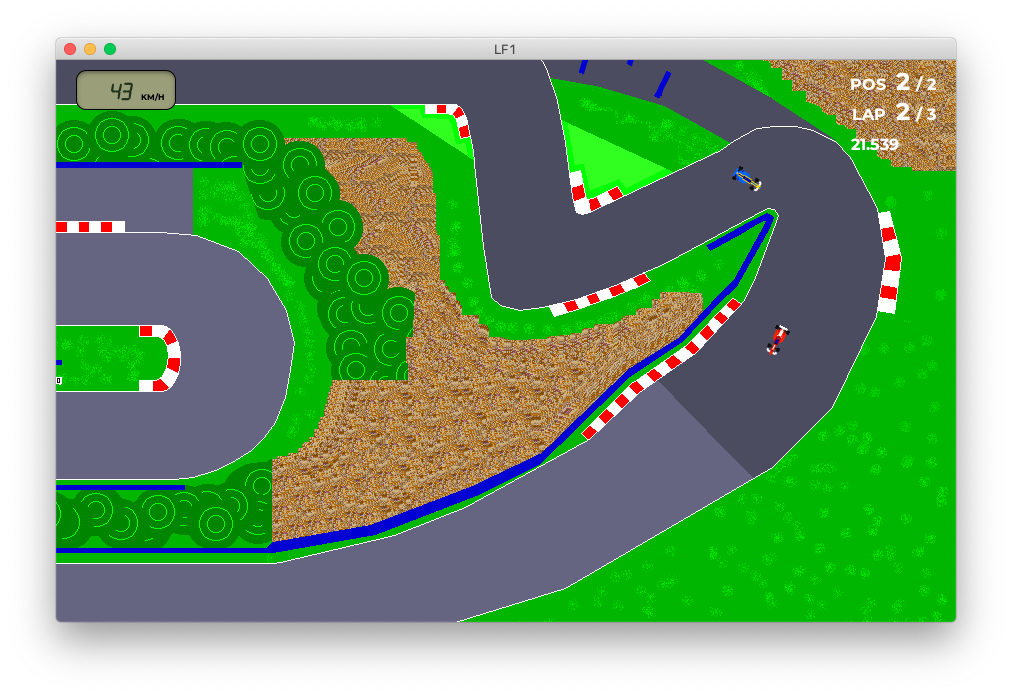I used to frequently visit this forum around 2006 - 2008. At the time I was a student, and trying to make a game as a part of getting into programming. I’m happy to see this place is still alive, and looking from the posts there are still many people with the same kind of inspiration that I had when I joined.
For some indescribable reason I recently got the urge to make a game again. Since I haven’t done anything in this area for severa years, and I was originally trying to make a racing game, I thought I would retrace my steps by making a very simple 2D racing game.
So here’s the first version:
You can play against the AI or against other players. Although the graphics are outdated and the car physics are dubious, it does support both keyboard and touch controls, both local and internet multiplayer, and lap records.
You can find the game here: http://lf1.clrz.nl
And yes, that’s a web link. I did actually implement the game in Java, but I transpiled it to JavaScript using the excellent TeaVM. Compared to 12 years ago I assumed people are much less likely to download random executables off the internet, so this allows people to have a look without scary security implications.
Finally, some notes:
- Controls are the arrow keys on desktop, plus WASD keys if you’re using local 2 player. If you’re using a touch device you should get the touch buttons automatically.
- For some reason the web version flickers every now and then. That doesn’t happen to the desktop version (though obviously that uses a different renderer), need to figure out what’s causing it.
- You decelerate quite slowly. That was kind of on purpose, because racing games where you never have to break aren’t that fun. But maybe I overdid it, and alternating between the accelerator and the brakes is a bit annoying when using the touch controls.
Hope someone enjoys this!